You can use Junctions to connect 2", 4" and 6" walls. Junctions are connectors that you can stamp into your ICE layout. Unlike intersections, Junctions do not automatically appear as your draw in ICE. Instead, you must place them into your ICE file at specific points.
DIRTT has three Junction types: Inline, 3-way, and 4-way. Each Junction type appears in a separate folder in the DIRTT/Walls/Junctions folder in the Product Palette. Before selecting a Junction, consider the following:
•Wall thicknesses you want to connect.
•Number of walls you want to connect.
•Centerlines where you want to connect and align your walls.
Inline Junctions
Inline Junctions allow you to connect a 4" walls and doors and 6" walls in a horizontal or vertical run. There are two types of Inline Junctions: Centered Inline Junctions and This Way/That Way Inline Junctions. The Junctions allow you to align and connect your junctions at different points. For more information about how 6" and 4" walls line up with Inline Junctions, see 6" Wall Centerlines.
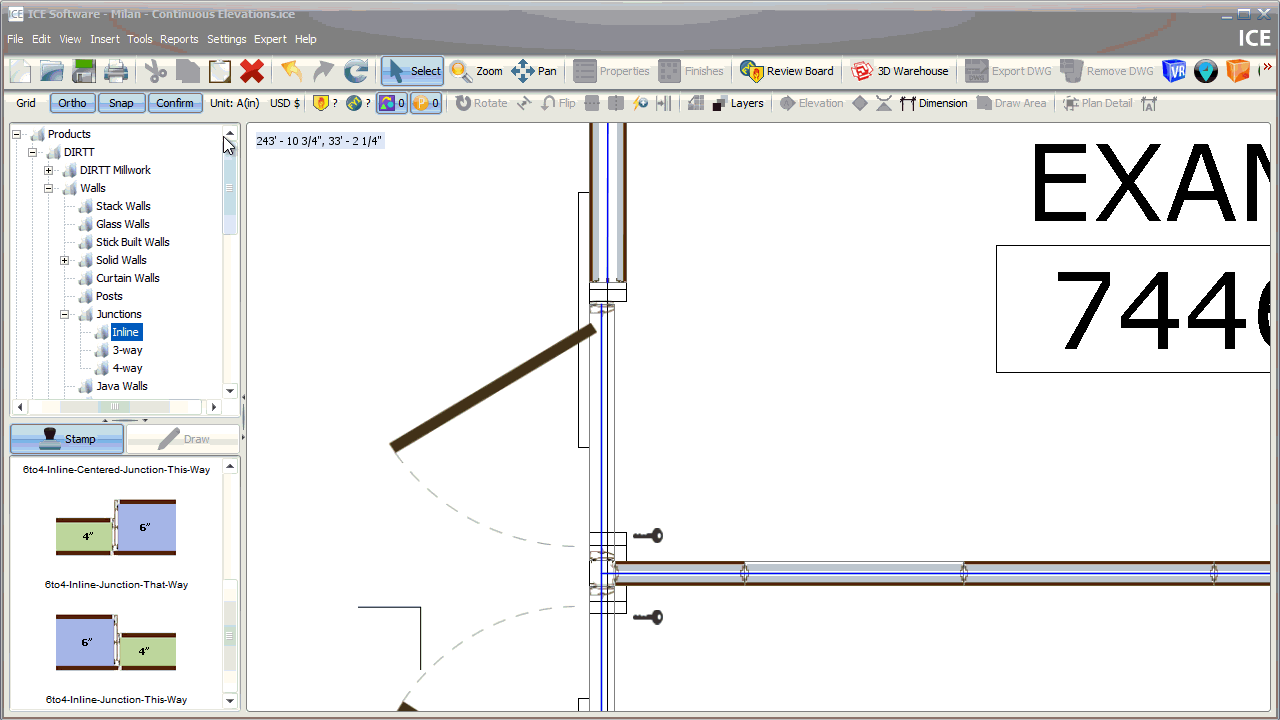
Centered Inline Junctions
Centered Inline Junctions align walls at their wall centerlines. In ICE, the i-Line is the wall centerline. The image below shows a centered 6" to 4" Inline Junction that aligns and connects the walls at the i-Line:
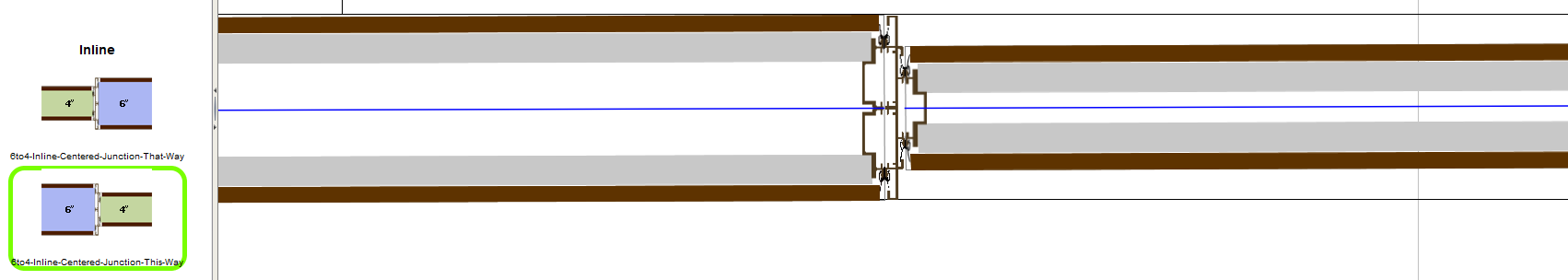
This Way and That Way Inline Junctions
This Way" and "That Way" Inline Junctions allow you to connect and align 4" and 6" walls so that the one side of the 4" wall is flush with the 6" wall. In the image below, the 4" and 6" wall faces are flush on one side.
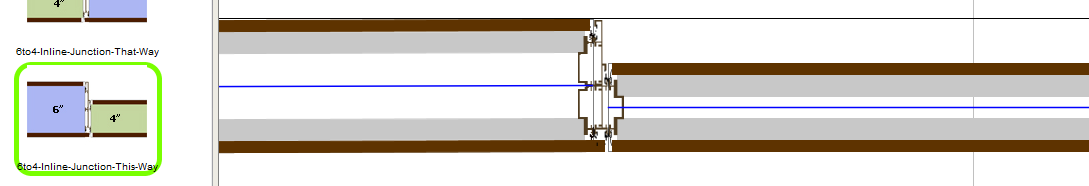
3-way and 4-way Junctions
3-way and 4- way Junctions allow you to connect multiple walls with different thicknesses (2", 4", and/or 6" walls). 3-way Junctions connect three walls, and 4-way Junctions connect four. Like Inline Junctions, 3-way and 4-way Junctions allow you to align and connect your walls at different points. These points vary depending on the specific 3-way or 4-way Junction.
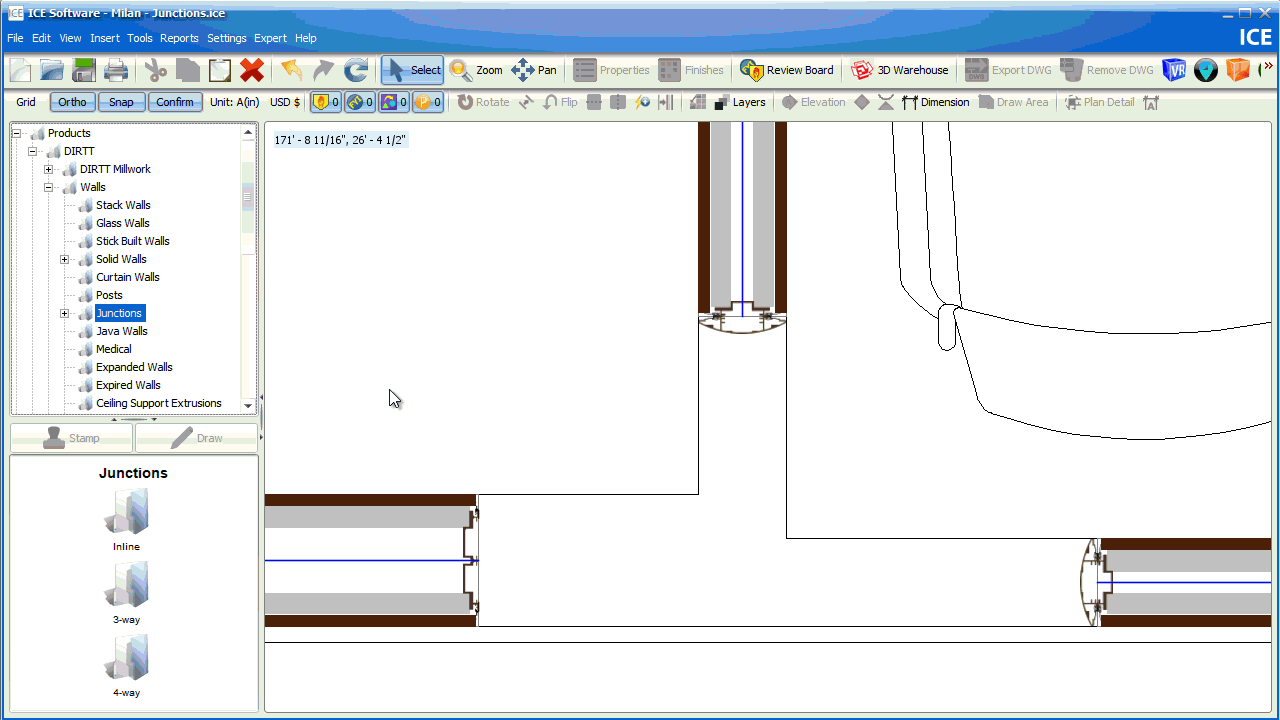
3-way Junction
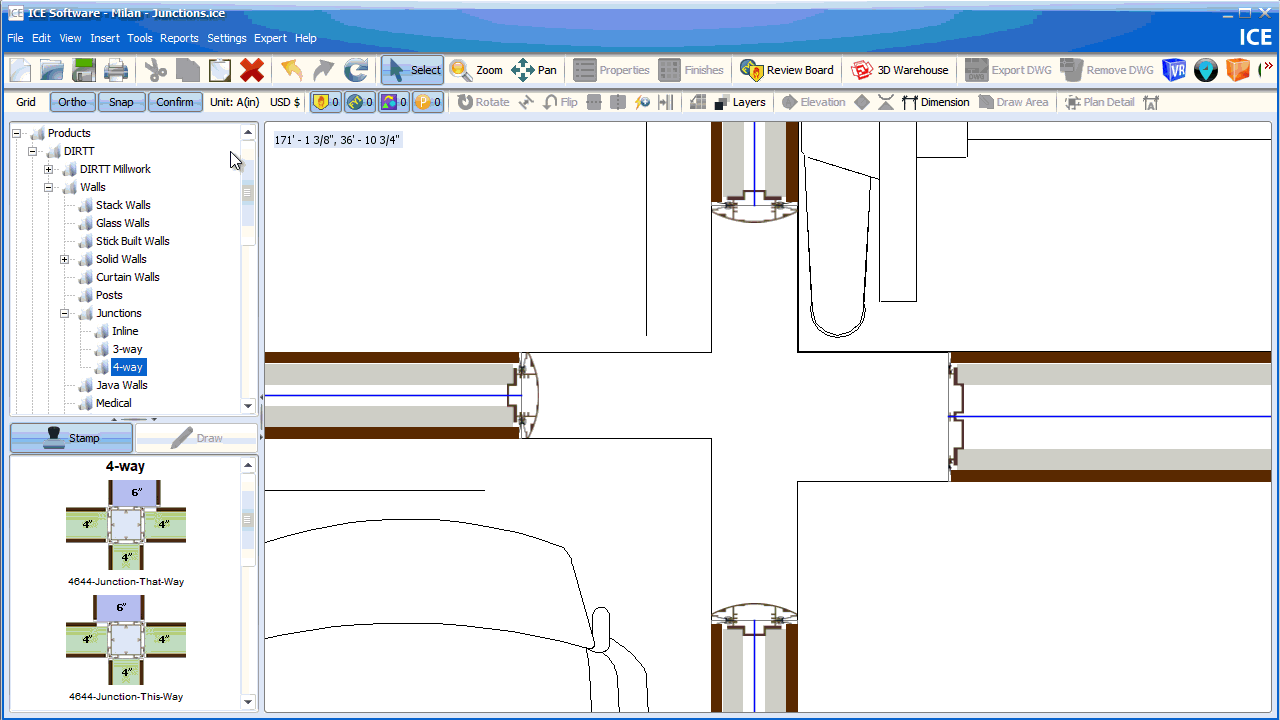
4-way Junction
Junction Configuration
Each stampable Junction has a specific configuration and is designed to accept a specific wall thickness. If you try to snap the wrong wall thickness to a Junction end, the Junction and wall will not work correctly in your layout. An Action Require Notification will appear. Additionally, you must snap a wall to each end of the Junction. You cannot leave one end on the Junction empty so that no wall snaps to it. For example, if you select a 4-way Junction, you must snap four walls to the Junction. If you only snap three walls intro a 4-way Junction, an Action Require Notification will appear.
Product Palette Color-Coding
In the ICE Product Palette, Junctions thumbnails feature color-coded wall segments to indicate which thicknesses they accept, making it easier for you to connect the right wall to your Junction.
4" walls: Green
6" walls: Blue
2" walls: Yellow
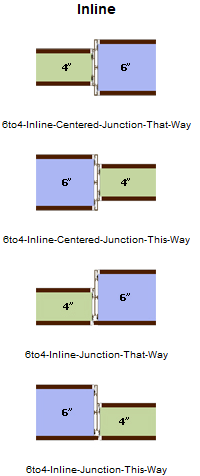
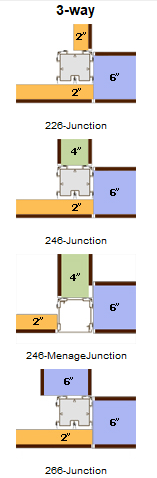
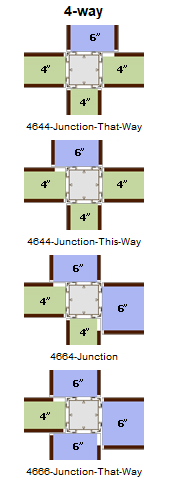
Junction Snap Points
Junction snap points appear when you stamp 3-way and 4-way Junctions into ICE 2D plan view. They are color-coded circles that let you know which wall thicknesses snap into each side of a Junction. Snap points have same color coding that you see on Junction thumbnails the Product Palette. They also feature text that indicates the wall thickness. The image below shows a 4-way Junction that can accept both 4" and 6" walls:
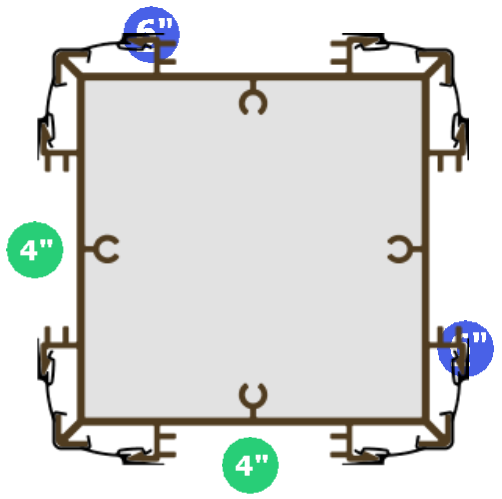
If a Junction end can accept more than one wall thickness, the Junction snap points will indicate it. The image below shows a 3-way intersection with two ends that can accept 2" or 4" walls:
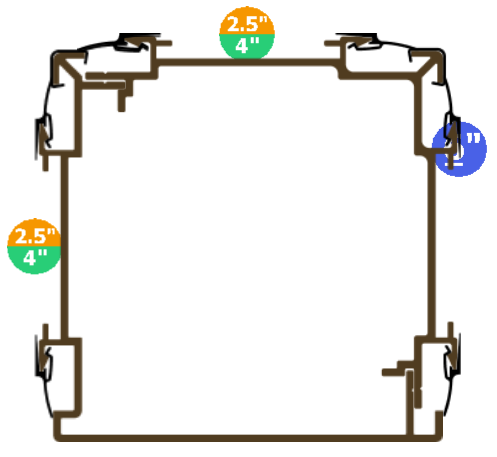
Topics:
For more information about working with 6" walls, see the links below:
•Creating a Run of 4" Walls, 6" Walls, and Doors
•Using the Align Tool with an Inline Run
•Working with 3-way and 4-way Junctions
•Moving the Junction Snap Points for 4-way Junctions
•Moving or Copying/Pasting a Junction
Related Links:
•Product Release: 6" Face Tiled Wall
Topic last updated on 3/16/2023.