Use these tips & tricks to optimize your experience with Junctions.
Snap Strength
Before you start working with Junctions, adjust your Snap Strength to 0.5. You can change your Snap Strength from the 2D secondary toolbar or the 2D Settings section of Application Settings. For more information about Snap and Snap Strength, see Snap.
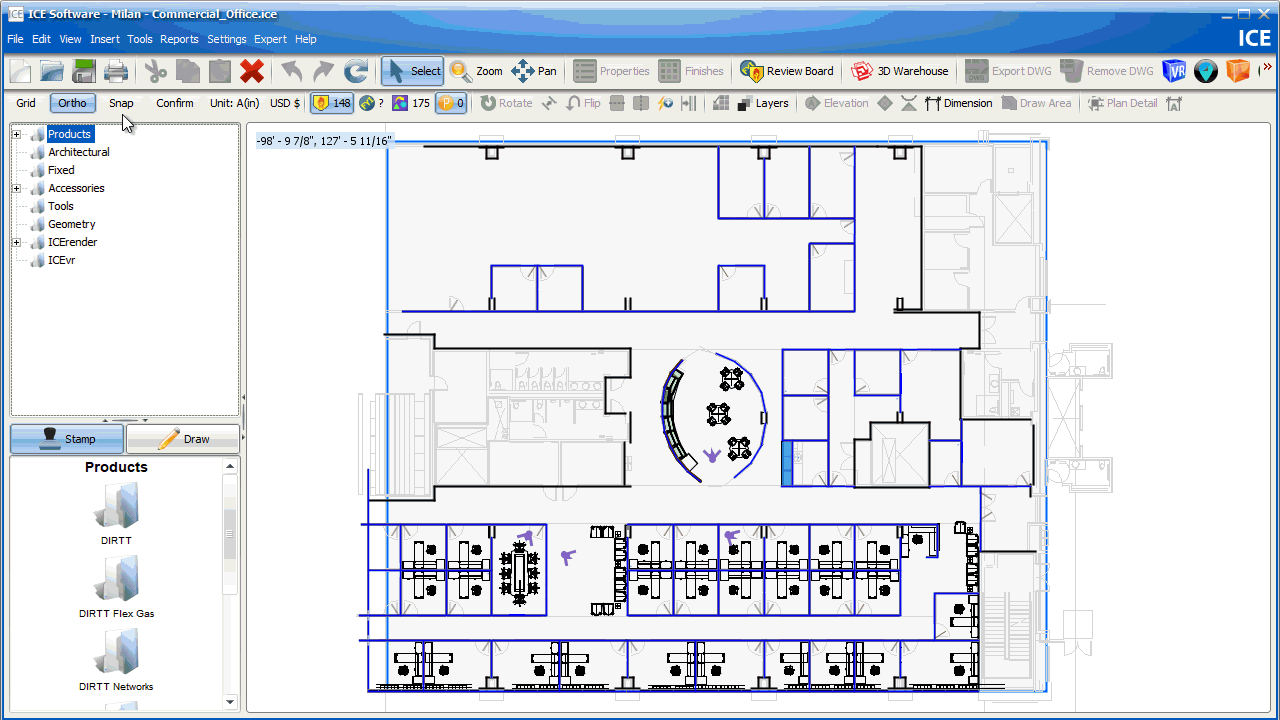
Confirm
Before you start working with Junctions, we recommend turning Confirm off. Confirm can interfere with how effectively Junctions snap to i-Lines. You can turn Confirm on and off from the 2D secondary toolbar and the 2D Settings section of Application Settings. When Confirm is turned off, the Confirm button is the same color as the 2D toolbar, as shown below:

Zoom
Before you snap a Junction into your layout, we recommend zooming in on the Junction and the i-Lines that you want to snap. Zoom makes it easier for you to confirm that i-Lines snap to Junctions.
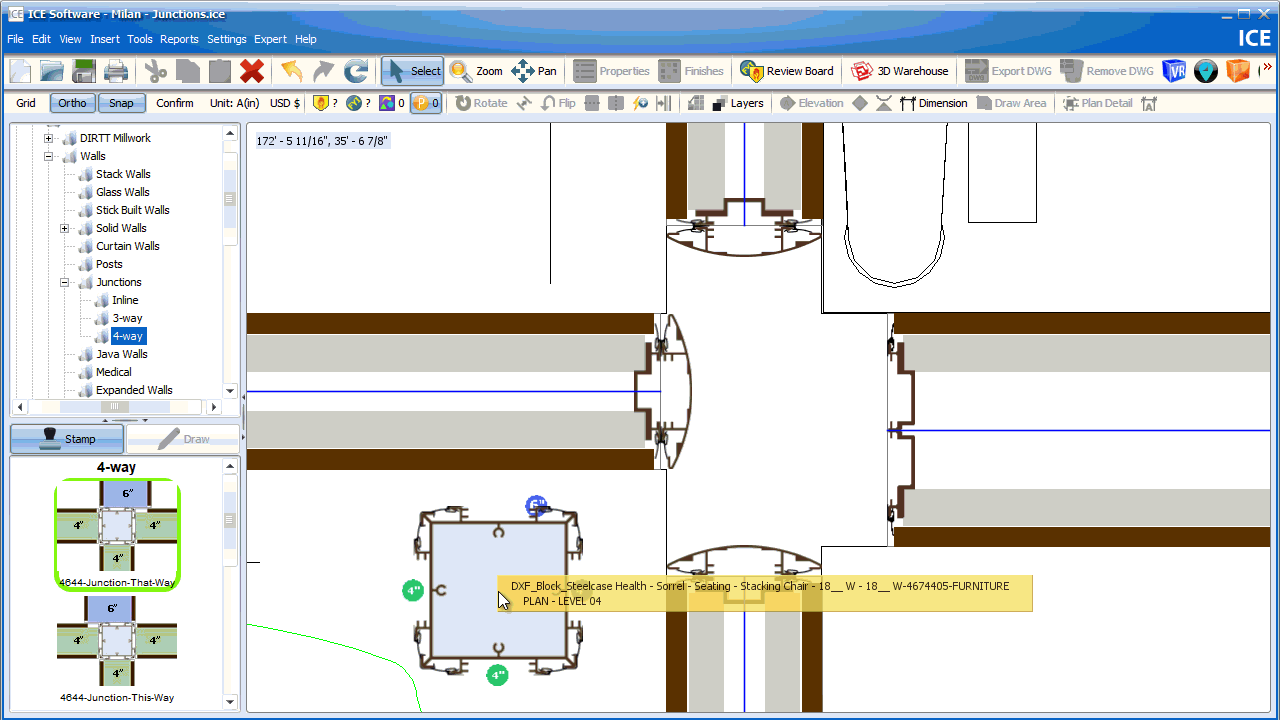
Related Links:
•Snap
Topic last updated on 5/18/2023.