Confirm lets you set the exact length, height or angle of a design object. When the Confirm button is on, the Confirm Length & Rotation window will pop up after an object is drawn or a line is edited.
To turn on Confirm, click Confirm in the Secondary Toolbar or check it on in File > Application Settings > 2D Settings.
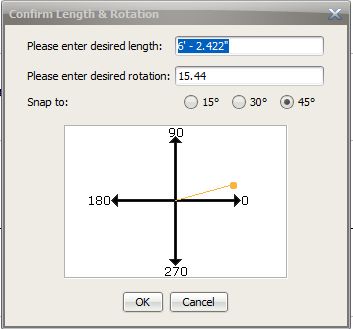
Last updated: May 2023