Snap allows i-Lines to come together, share product information and create valid product configurations.
You can change the Snap Threshold to control how close i-Lines have to be before they snap together.
In ICE 2D, you can turn snap on and off, controlling when proximate i-Lines snap together You can also adjust the Snap Threshold to control how easily DIRTT walls snap together. The default Snap Threshold is 1.0. If you decrease the Snap Threshold, Snap sensitivity decreases. If you increase the Snap Threshold, Snap sensitivity increases.
You can turn Snap on and off and adjust the Snap Threshold in three ways:
•In the 2D Settings
•In the secondary toolbar by toggling Snap and adjust their values by right-clicking the button
•Going to Settings > Snap in the primary toolbar.
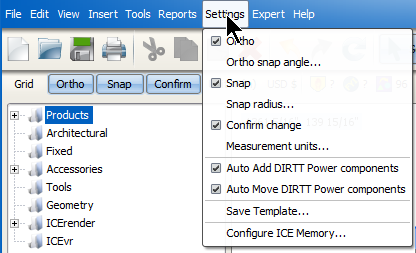

Last updated: May 2023