You can find elevations settings in Current File Settings. Current File Settings allow you to specify file settings for individual ICE files. When ICE files are saved, Current File Settings are maintained, even when ICE files are shared amongst multiple ICE users. Current File Settings return to their default values every time you start a new ICE file; therefore, if you change elevation settings for one file, your changes do not appear in the next new ICE file that you load.
If you want to change elevations settings in your Current File settings, you must do so before you insert the elevations in ICE or ICEcad. After you insert elevations, you can adjust elevations settings. However, the elevations that you have already inserted in ICE will not reflect your updated settings.
Setting Locations
In Current File Settings, elevation settings appear in the Elevations and Currency, Units, Font Sizes sections.
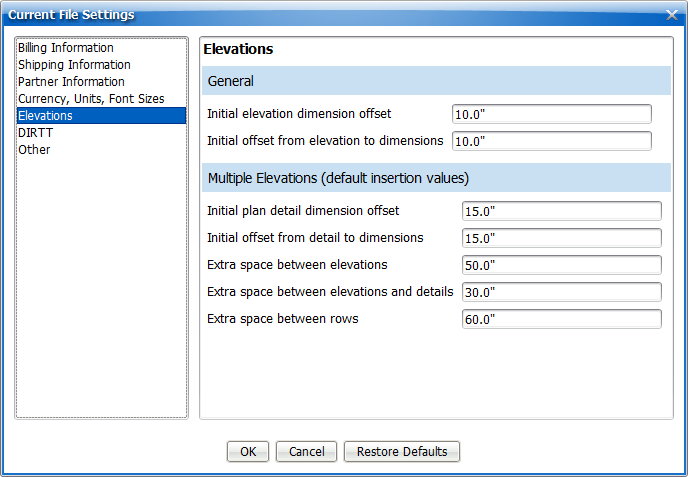
Elevations Section in Current File Settings
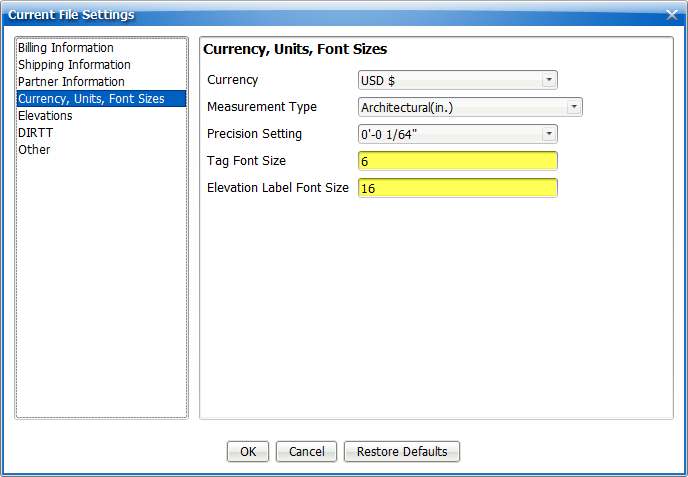
Currency, Units, Font Sizes Section in Current File Settings
Elevation and Plan Detail Settings:
•Horizontal Spacing Between Elevations
•Initial Elevation Dimension Offset
•Initial Offset from Detail to Dimensions
•Initial Offset from Elevations to Dimensions
•Initial Plan Detail Dimension Offset