ICE features elevation properties and layers that you can use to create and polish architectural drawings in ICEcad. These properties automate the process of creating clean, organized architectural drawings. You can use ICEcad layers to control what you display in your Shop Drawing, isolating important components and hiding irrelevant information. Adjust elevation properties within ICEcad or ICE to automatically update spacing, fonts sizes, and dimensions for selected elevations.
This example image shows an unmodified floor plan in ICEcad:
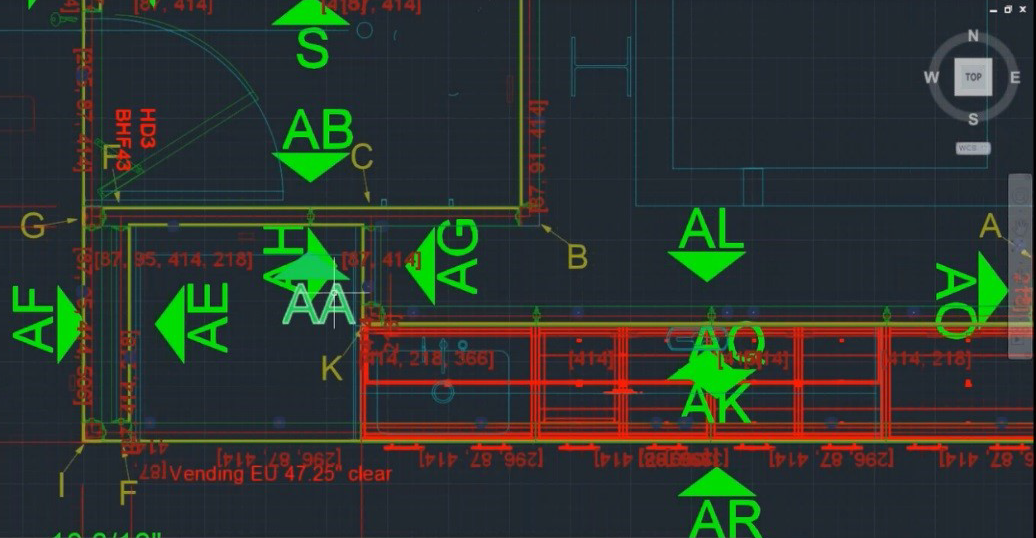
This example image shows the same floor plan, cleaned up in ICEcad:
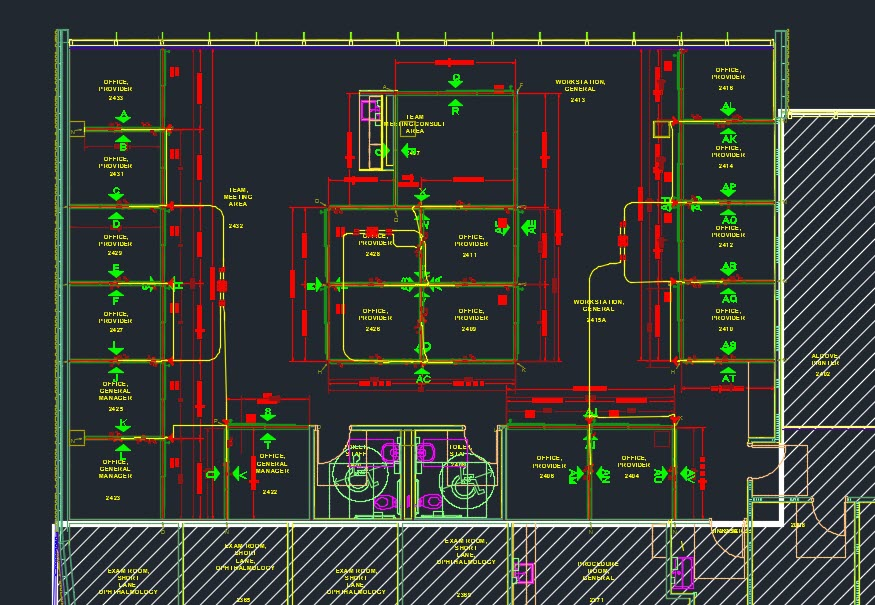
Topics:
•Changing Elevation and Plan Detail Settings
•Changing Elevation and Plan Detail Properties
•Moving an Elevation Marker in ICEcad
•Changing CAD Dimension Styles
•Viewing and Managing Layers in ICEcad
•Index of ICE Layers in ICEcad
Topic last updated on 3/16/2023.