In ICE you can setup lights individually, or let ICE automatically setup lights for you. You use lighting to affect the mood, look, time of day, atmosphere, feeling, and realism of a rendering. Lights are used by the Reveal and Photo Styles. The lights in ICE will appear dark gray when off and brighter with yellow rays of light when on (in 2D). In 3D, the user lights are dark gray when off, and yellow when on. ICErender will no longer portray off lights as stark, pitch black if there are other lights shining on them. See the 2D example below.
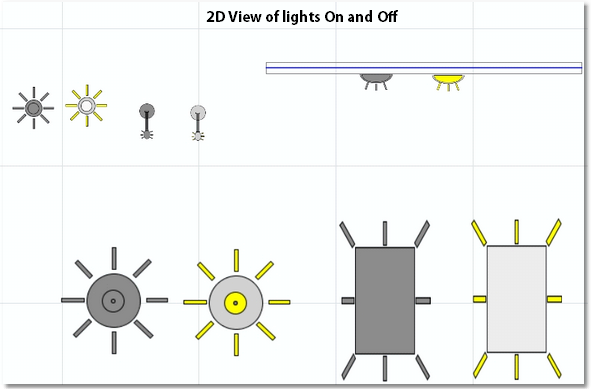
Topics in this section:
•Spot