Accessory Lights are actual light fixtures that contain lighting properties visible in ICErender.
1.In the Product Palette, go to Accessories, then Lights.
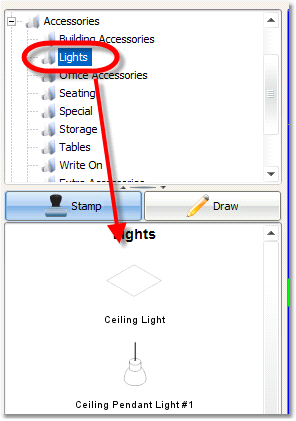
2.Select a light and stamp it into the plan.
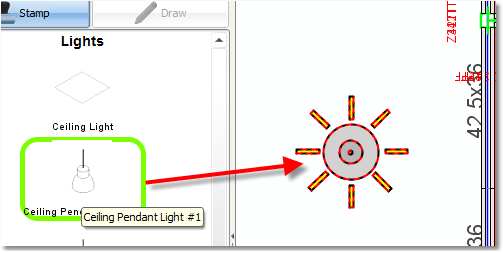

3.Edit Properties, including Height and Brightness, in the Properties Editor.
a.Note: Some Accessory Lights that are level with the ceiling, such as the Ceiling Light or Ceiling Pot Light, will be level in height with the ceiling when stamped in, and thus will not be visible in 3D. Select the light, go to the Properties Editor, and change the height to be a small distance (i.e. one inch) below the ceiling for it to be visible.
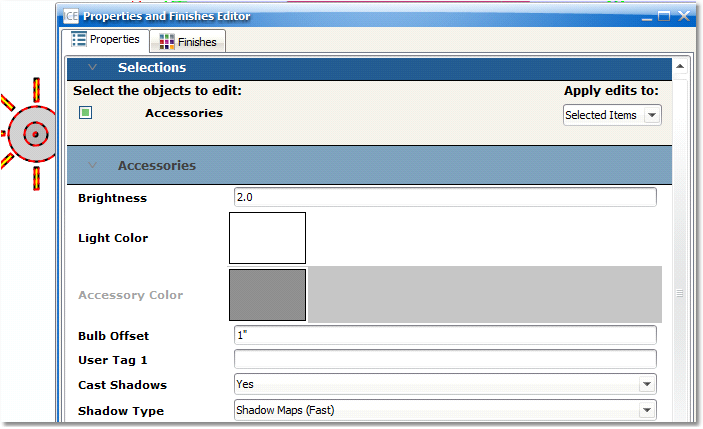
4.When rendered, these lights display the same illumination as ICErender User Lights.
