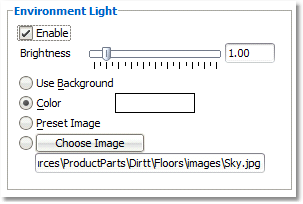Environment Light: When enabled, this function allows ICErender to place an even, blanket of light over the whole scene.
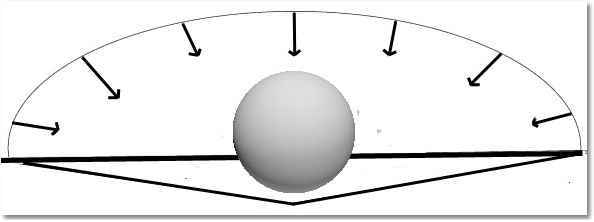


No Environment Light Environment Light enabled
To Enable Environment Light:
1.In the Render Styles tab under Advanced Illumination, check Enable to turn on Environment Light.
2.Adjust the brightness by moving the Brightness slider.