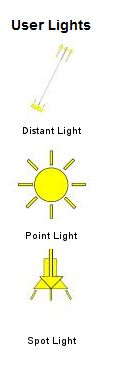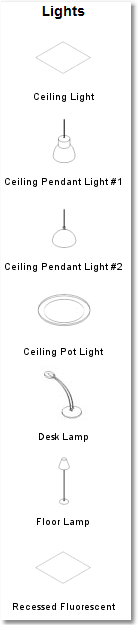The User Lights are lights manually added to an ICErendered image. The settings and controls of these lights are done individually to create a rendering. When using User Lights to produce a rendering, a floor must be present when Reveal is used, but not for Photo. (See  Floor options)
Floor options)
1.Default Floor: a.Intelligent, but has no ceiling properties and can't resize the floor, it only resizes itself when drawing on it. Note: It is recommended for use with Reveal feature.
2.Basic Floor: a.This floor has ceiling properties. It is able to change shape, size, and multiple floor finishes.
3.Raised Floor: a.Has no ceiling properties and if you are not dealing with a raised floor, it is best not to use.
|
The are several available lights: Point, Spot, and Distant.
See: Render
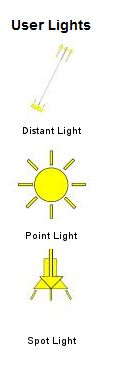
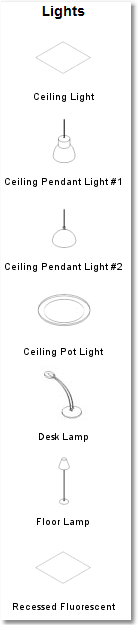
 Floor options)
Floor options)