ICE includes 2-way 90-degree, 3-way, and 4-way intersections for 6" walls. These intersections automatically appear where 6" and 4" walls intersect at the center line. If you want to connect two 4" and 6" walls in a horizontal or vertical run, you must use a Junction.
In this example image, a 6" wall intersects with a 4" wall, forming a "T." The i-Lines meet at a common point. Therefore, ICE automatically adds an intersection:
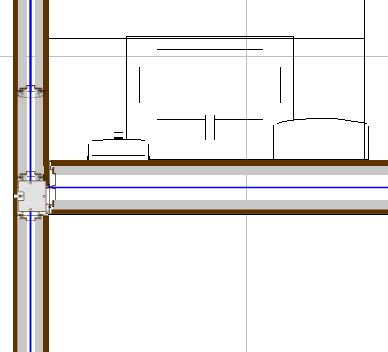
Intersections for 6" walls work the same as other intersections. However, intersections that connect 4" and 6" walls feature an additional Intersection Position property that lets you change the alignment of the intersection relative to the centerlines on the 6" wall.
To Change the Intersection Position Property
1.Select the intersection.
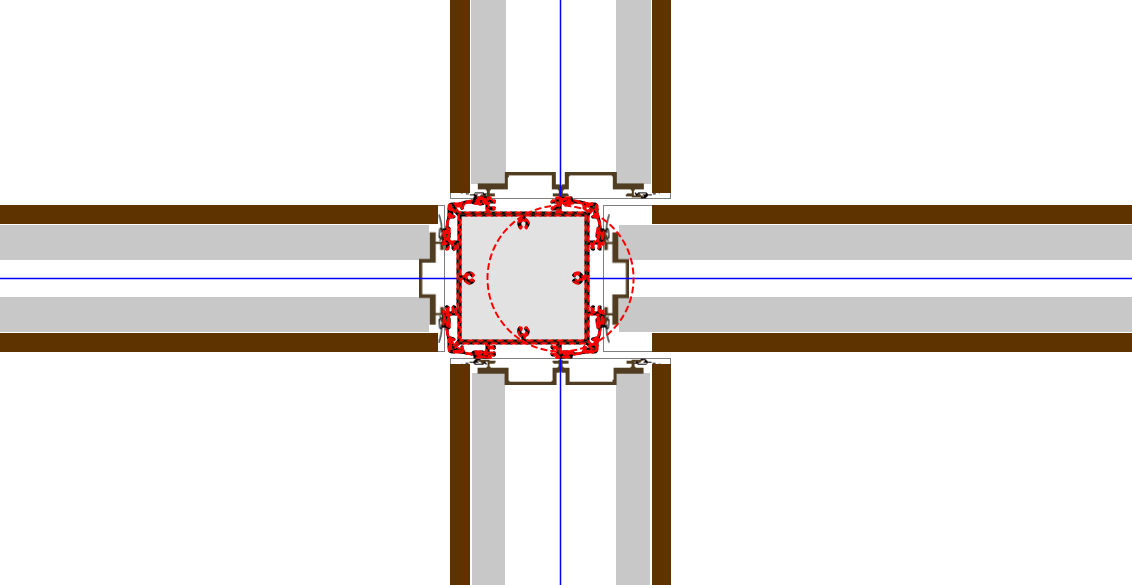
2.Right-click and choose Properties.
3.Under Select the objects to edit, select Wall Connections.
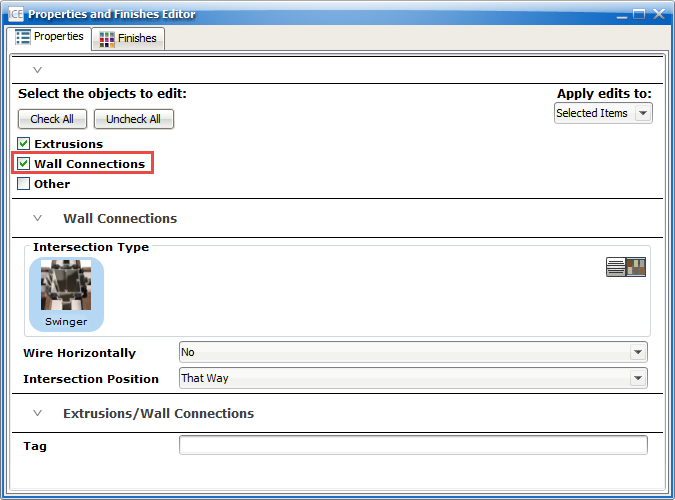
4.In Intersection Position, choose That Way or This Way to change the position of the intersection post.
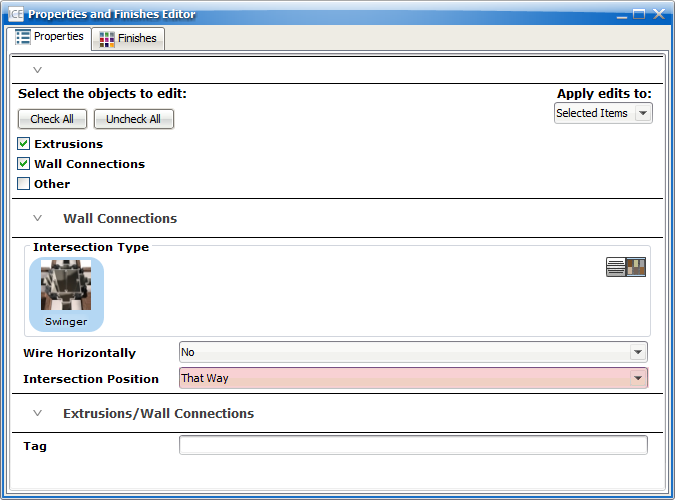
In ICE 2D, the intersection position updates.
Related Links:
Topic last updated on 3/16/2023.