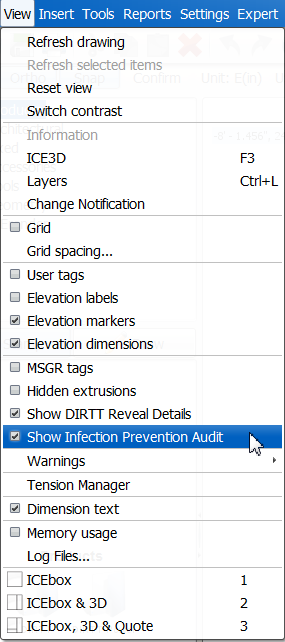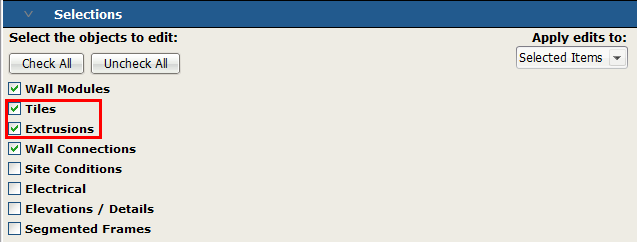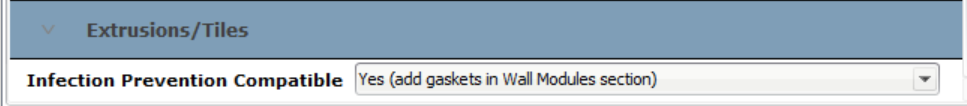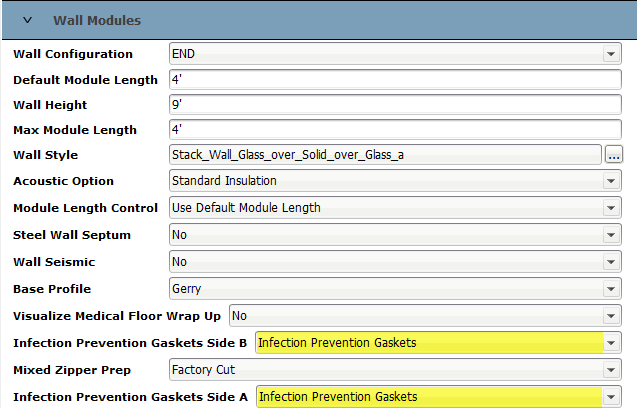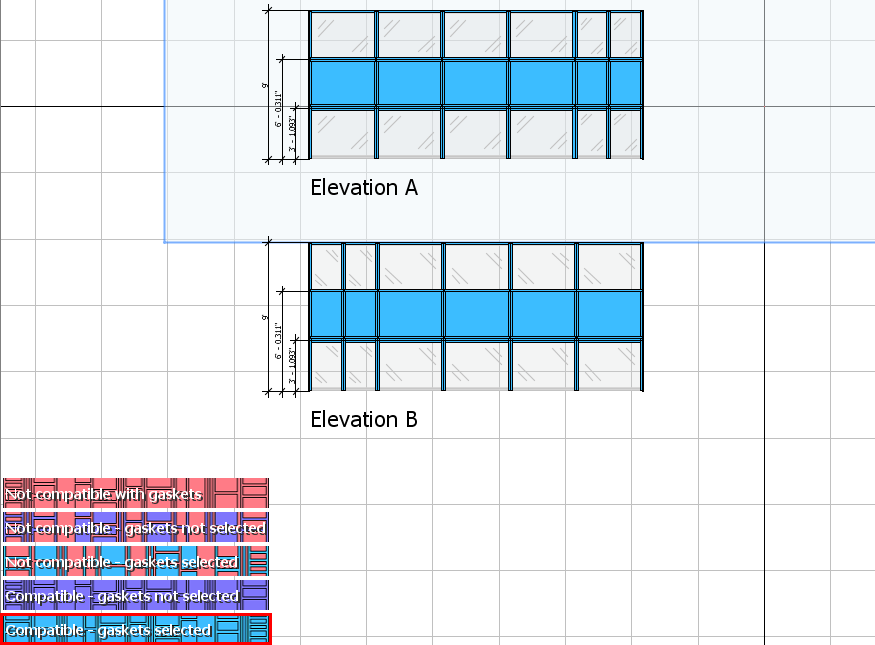Last updated: April 2025
1.Set your extrusion reveal to Enzo.
2.Set your extrusion to infection prevention under Properties > Extrusions > Infection Prevention Compatible > Yes
3.Apply infection prevention gaskets under Properties > Wall Modules > Infection Prevention Gaskets Side A/B.
You can select whether you want infection prevention gaskets on side A and/or side B of a wall. If you only want a subsection of your wall to have Infection Prevention present, you can create a sub-wall (see Add Infection Prevention Gaskets to a Sub-wall). This will allow you to apply infection prevention gaskets and/or Infection Prevention extrusion the sub-section.
See Also: