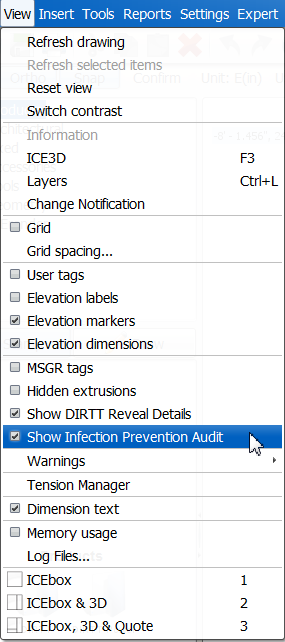The Infection Prevention Audit is a tool in ICE that helps you determine if you have ordered infection prevention gaskets in all the areas you need for your design. To design for infection prevention gaskets, box select the walls where you want to specify infection prevention gaskets and open the Properties Editor. Set your extrusions to Enzo reveals and your tiles and extrusions to Coplanar. Then, add infection prevention gaskets where required. In most cases, both extrusions and tiles must be compatible with infection prevention before a reveal will receive a gasket. However, there are some conditions that do not require Coplanar to accept infection prevention gaskets.
When the Infection Prevention Audit is turned on, a legend appears in the bottom left-corner of the ICE 2D plan view explaining the color-coding within the elevations.
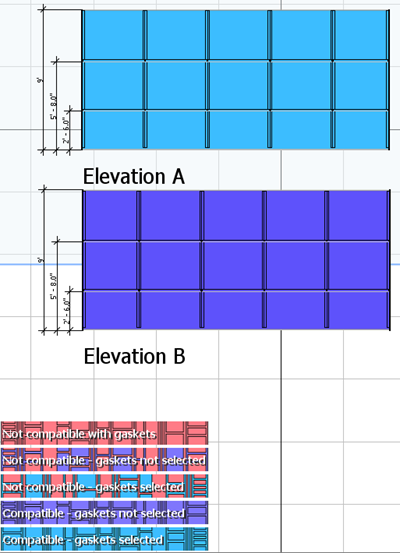
Mixed Reveals and Infection Prevention Gaskets
If there is a mix of colors within an elevation, some extrusions and tiles in the elevation are not compatible with infection prevention gaskets. This likely indicates that gaskets have not been ordered for the entire elevation. In these cases, you should specify Coplanar tiles and extrusions for the entire elevation and confirm that the entire elevation is light blue. For more information about specifying extrusion and tile reveals for infection prevention gaskets, see Infection Prevention.
If you are looking for a partial solution and have an elevation with mixed colors, you will need to manually review the infection prevention gasket quantities in ICE. If additional infection prevention gaskets are required, you can add them from the DIRTT/Parts & Pieces folder in the ICE Product Palette.
Note: There are some conditions that do not require Coplanar for infection prevention gaskets compatibility. However, if an elevation contains one of these exceptions, the Infection Prevention Audit will show that it is Compatible – gaskets selected.
Infection Prevention Audit Legend
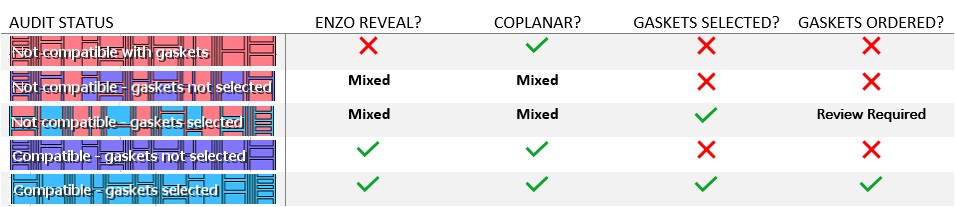
Not compatible with gaskets

Tiles and extrusions are not compatible with infection prevention gaskets, and gaskets have not been specified or ordered.Tiles and extrusions are not compatible with infection prevention gaskets, and gaskets have not been specified or ordered.
Not compatible – gaskets not selected

Indicates mixed compatibility for tiles and extrusions in the elevation. Infection prevention gaskets are not selected for tiles and extrusions in the elevation and have not been ordered.
Not compatible – gaskets selected

Indicates mixed infection prevention compatibility and selection for tiles and extrusions. Manually review infection prevention gasket specification and compatibility within the elevation to ensure accurate ordering of infection prevention gaskets.
Compatible – gaskets not selected

All tiles and extrusions are compatible with infection prevention gaskets. However, gaskets have not been specified or ordered.
Compatible – gaskets selected

All tiles and extrusions are compatible with infection prevention gaskets, and gaskets have been specified and ordered.
See Also: