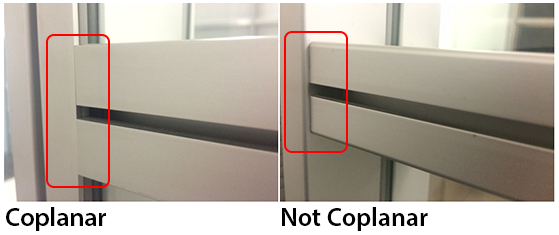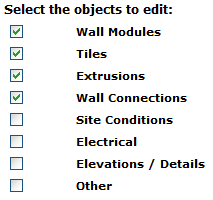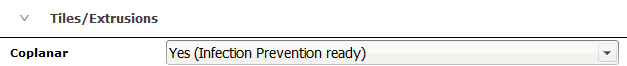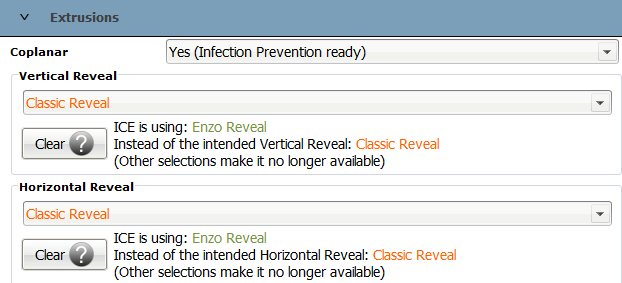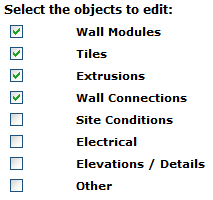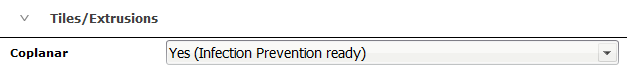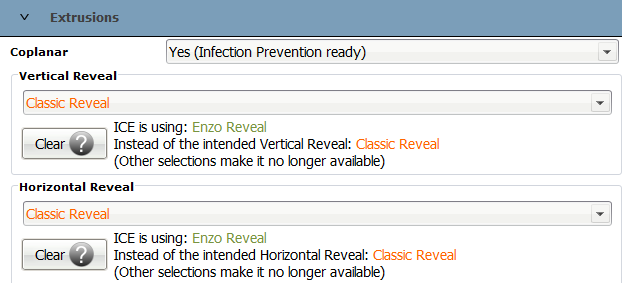Coplanar is an available option on Tiles and Extrusions for DIRTT walls in the Properties Editor. Coplanar Tiles and Extrusions are only available with Enzo Reveals. Coplanar allows walls to accept Infection Prevention Gaskets.
You cannot apply Coplanar to one side of a wall. If one side of the wall is set to Coplanar, the whole wall (Side A and Side B) must be Coplanar.
If you wish to make a subsection of wall Coplanar, you can create sub-wall. This will allow you to specify Coplanar for one section of your wall (See Specifying Coplanar for a Subsection of a Wall).
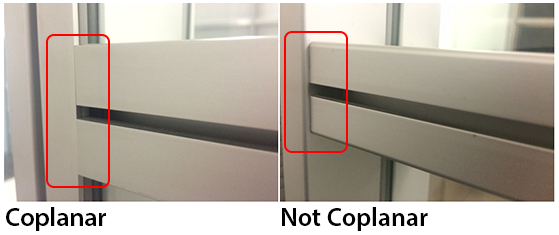
1.In ICE 2D, box-select the wall(s) where you want to specify Coplanar and Infection Prevention. a.Be sure to select the end posts when box-selecting. 2.Right-click and select Properties to open the Properties Editor. 3.Make sure that Tiles and Extrusions are checked under Select the objects to edit. 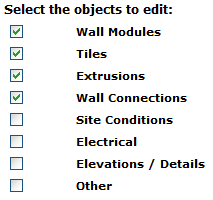
4.Change Coplanar to Yes. 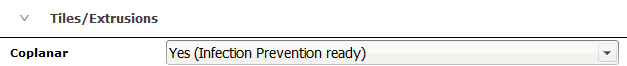
5.ICE will automatically change any Horizontal and Vertical Reveals to Enzo and display a Tension Notification to notify you of the change. See Tension Notifications.
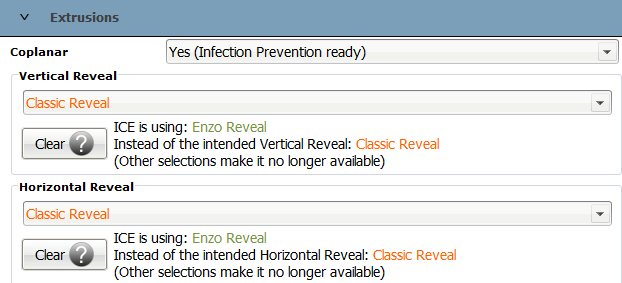
|
1. At the intersections where you want to create a sub-wall, change your intersection type to a post. See Changing Intersections.
2. Select the sub-wall in your ICE 2D layout by clicking on the wall twice. It will turn green.

3. Right-click on the sub-wall and select Properties to open the Properties Editor.
4. Make sure that Tiles and Extrusions are checked under Select the objects to edit.
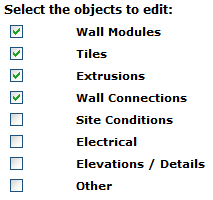
5. Change Coplanar to Yes.
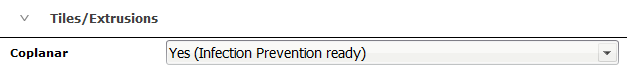
6. ICE will automatically change any Horizontal and Vertical Reveals to Enzo and notify you of the change. See Tension Notifications.
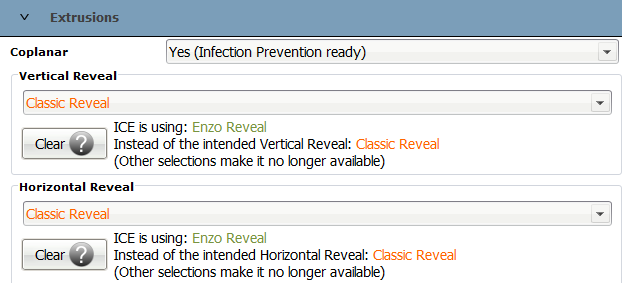
|