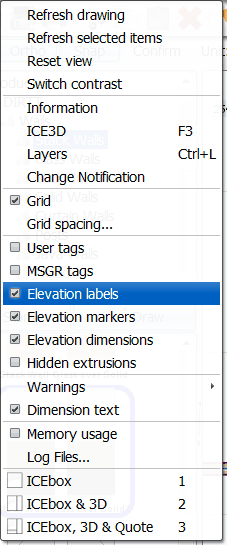The Elevation Label determines which side of the elevation is being viewed (e.g. Side A = front side and Side B = back side).
Also see Elevation, Elevation Marker, Elevation Dimension & Create Multiple Elevations with Plan Details
To turn on the Elevation Label function:
1. Select View in menu and check box next to Elevation Labels.