In ICE, you can view Tension Notifications in ICE 2D plan view, the Properties Editor, or Review Board. As you make changes in the Properties Editor that modify your original design intent, Tension Notifications appear.
To View Tension Notifications in the Properties Editor
1.In the Properties and Finishes Editor, look for Tension Notifications.
When an property or finish has Tension, its name becomes orange, and a Tension Notification appears under it. The Tension Notification includes and explanation and a button for clearing the notification. In this example image, the Tension Notification appears under the Wire Fill property:
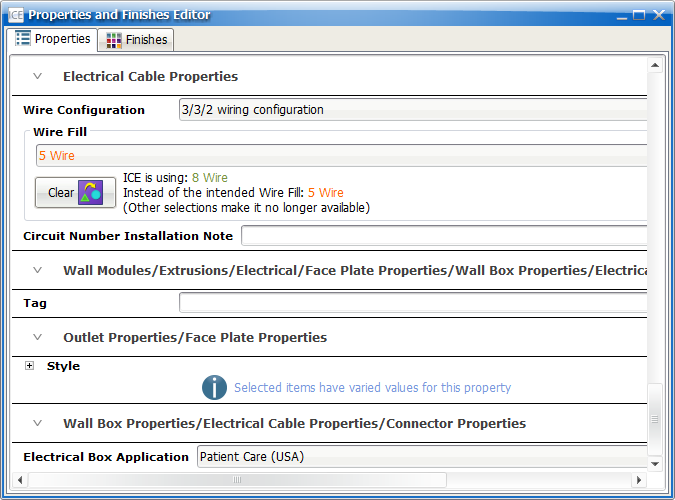
2.To understand the change that ICE made, review the Tension Notification details.
After you review the notification details, you can clear the Tension Notification.
Related Links:
•Clearing Tension Notifications in the Properties Editor