Review Board has three separate tabs: Action Required Notifications, FYI Notifications, and Tension Notifications. On each tab, Review Board has notification listings: the main notification listing and the Notification Details.
Review Board opens to the main notification listing that displays all of the notifications in your ICE file. Each notification in the ICE file appears on a separate row. If the same notification appears multiple times, Review Board combines the individual instances of that notification on one row.
You can click on the Notification column for a specific notification to open Notification Details and review each instance of that notification.
To View Notification Details
1.Under the Notification header, click the notification for which you want to open Notification Details.
The Notification column displays the notification name in blue text. In the red-highlighted area shown below, you can click anywhere to open Notification Details:
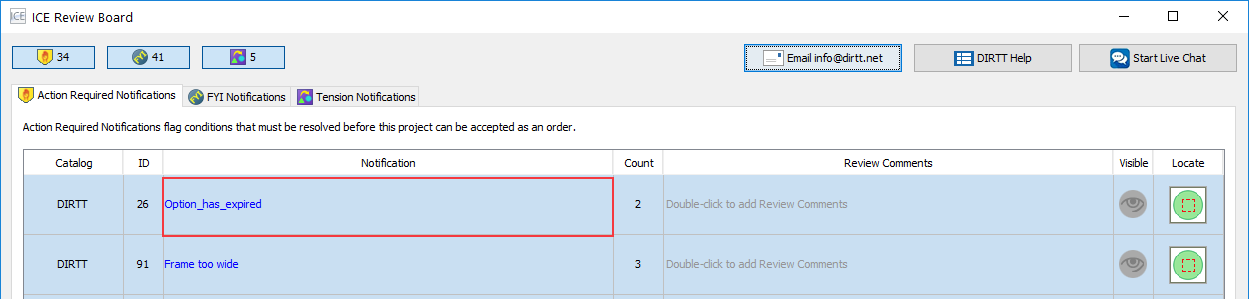
The Notification Details open, listing each instance of the notification. This example image shows the Notification Details for Notification 26:
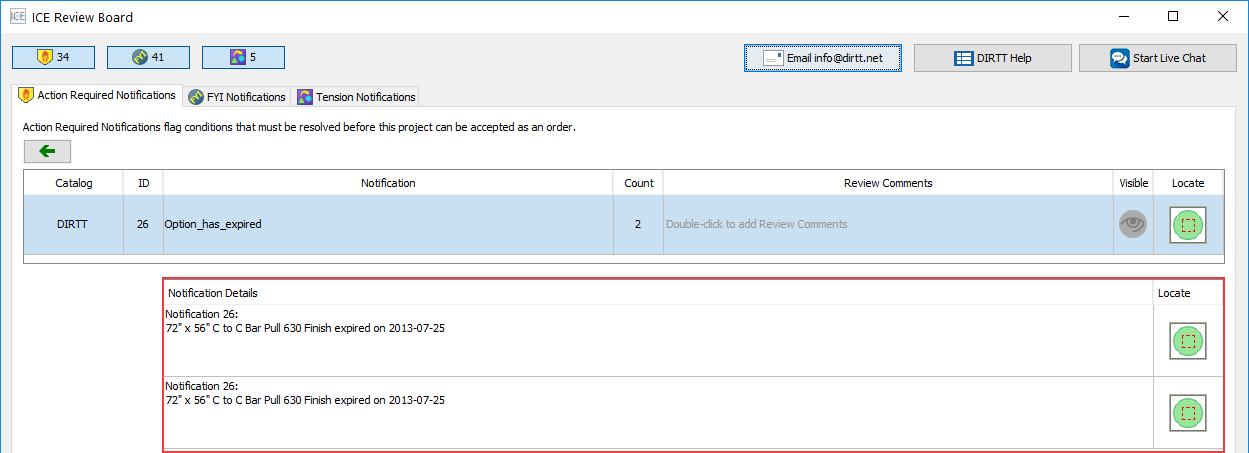
2.If you want to return to the main notification listing, click the back arrow  .
.
Review Board returns to the main notification listing. In this example image, Notification 26 appears with all of the other notifications on the Action Required Notifications tab:
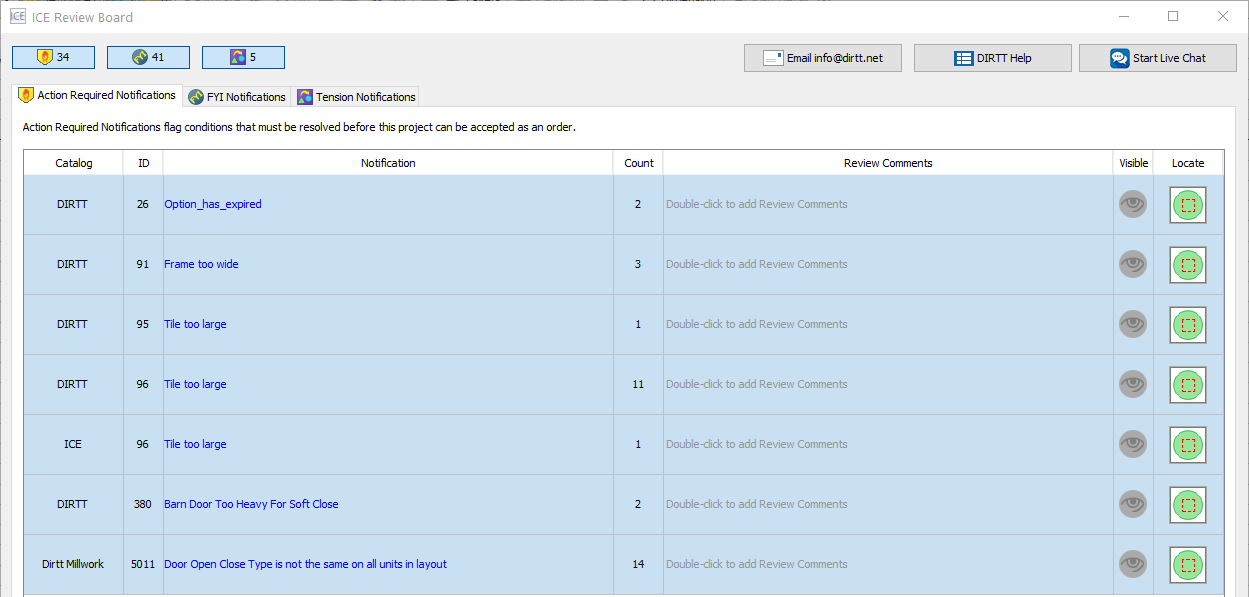
Related Links: