You can open Review Board from ICE 2D plan view. Review Board is a dashboard for the notifications in your ICE file. It allows you to review, contextualize, and add notes to all your notifications on one convenient location.
In ICE 2D Plan View, you have two options for opening Review Board:
•You can open Review Board to the standard tab, Action Required Notifications.
•You can open Review Board to a specific tab, FYI Notifications, Tension Notifications, or Action Required Notifications.
To Open Review Board
When you use the Review Board icon on the ICE 2D plan view main toolbar, Review Board opens to the standard tab, Action Required Notifications.
•On the ICE 2D plan view main toolbar, click the Review Board button.
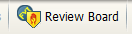
Review Board opens to the Action Required Notifications tab.
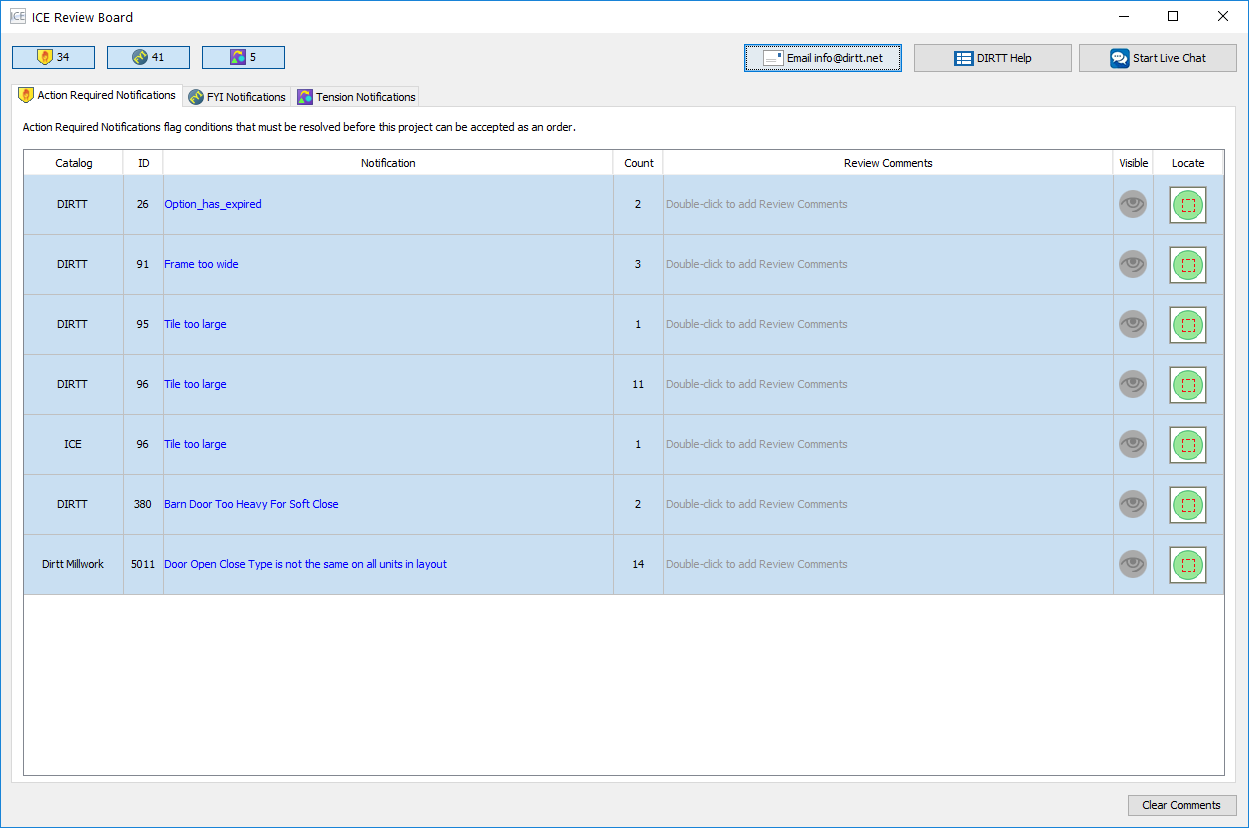
To Open Review Board to a Specific Notification Tab
When you right-click on a notification icon on the ICE 2D plan view secondary toolbar, Review Board opens to that notification tab.
•On the ICE 2D plan view secondary toolbar, right-click one of the notification icons.
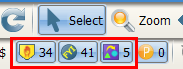
Review Board opens to the tab that you choose. For example, if you right-click the FYI Notifications icon, the FYI Notifications tab opens:
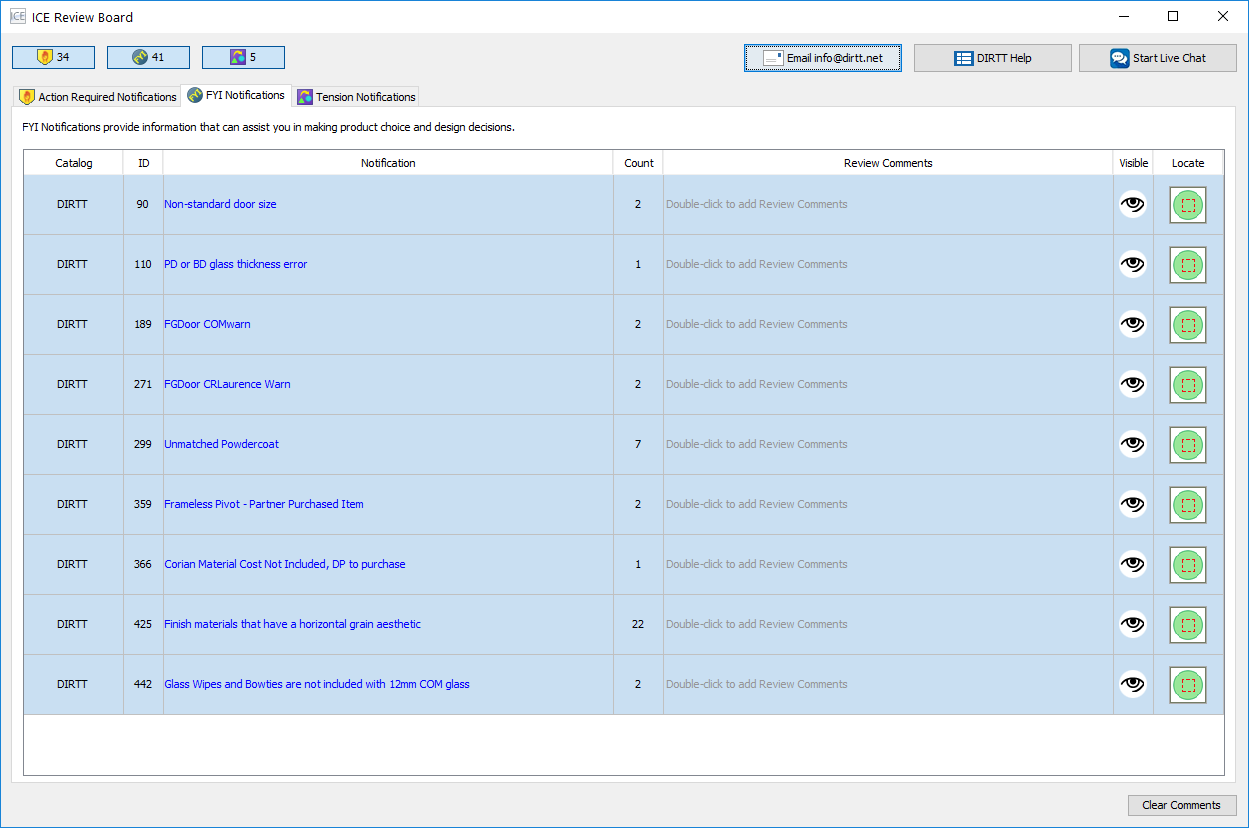
Related Links: