For Leaf Walls, two ceiling track conditions are available:
•Timber Beam: Leaf Wall track mounts into timber beam.
•Structural Steel Beam: Leaf Wall track mounts to anything but timber.
1.In ICE 2D plan view, select the Leaf Wall.
2.Right-click and select Properties.
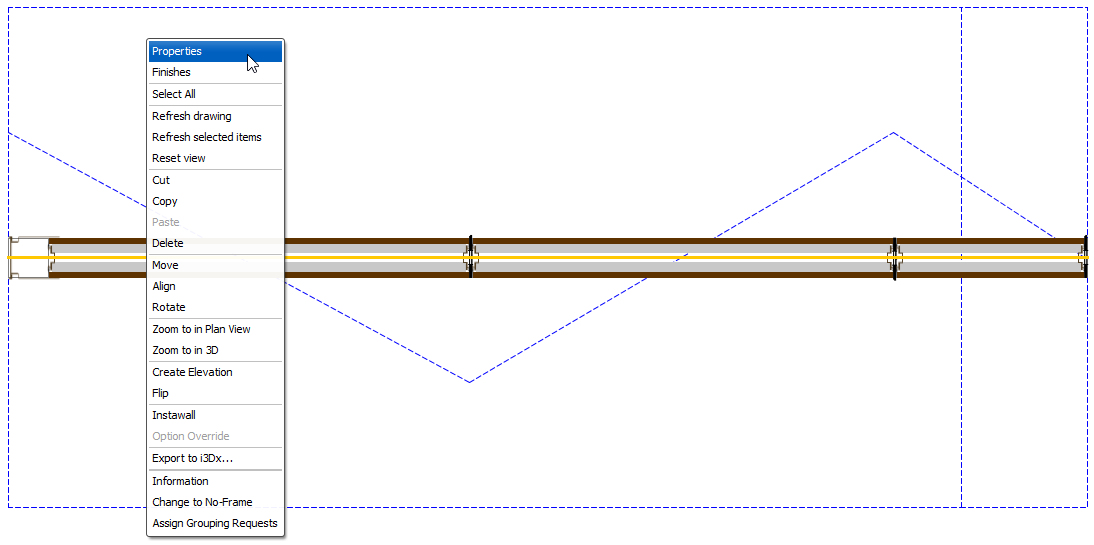
3.Under Select the objects to edit, select Site Conditions.
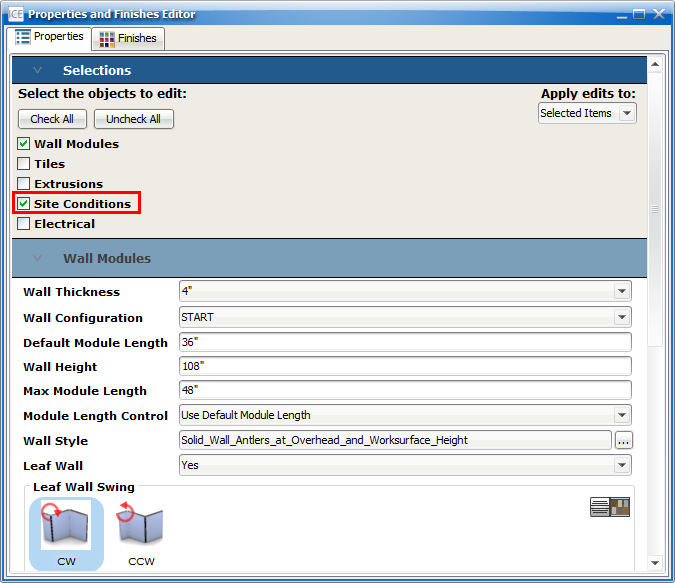
4.Under Site Conditions, choose a Leaf Track Condition: Structural Steel Beam or Timber Beam.
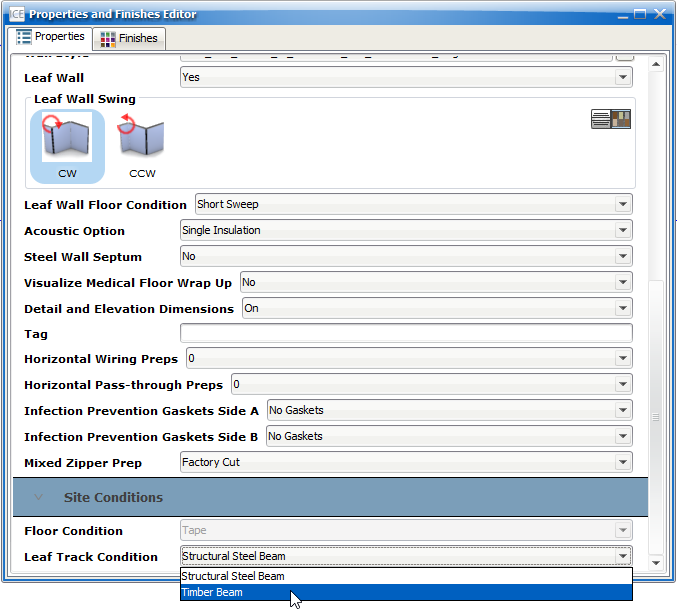
Related Links:
•Changing the Wall Configuration
•Setting the Default Module Length
•Changing the Leaf Wall Base Profile
•Leaf Folding Wall Order Process Guide
Topic last updated on 3/16/2023.