In the Properties Editor, you can change the Wall Configuration property to control which end of the wall recieves the docking module and which end recieves the hinge. The docking module is the end of the Leaf Wall that opens and closes. The hinge is the end of the wall that remains attached as you open and close the Leaf Wall.
When the Wall Configuration is END, the docking module appears at the start of the i-Line and the hinge at the end.
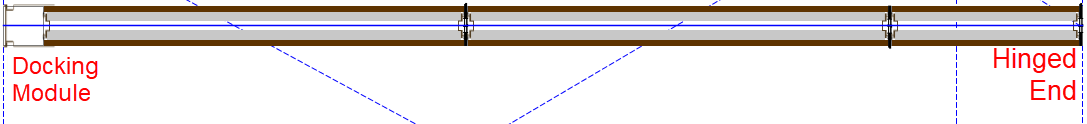
With START, the docking module appears at the end of the i-Line and the hinge at the start.
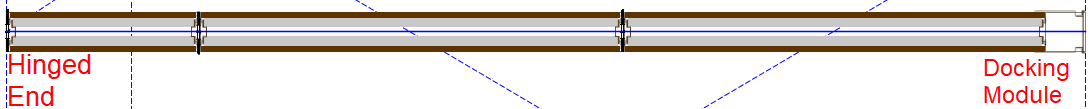
1.In ICE 2D plan view, select the Leaf Wall.
2.Right-click and select Properties.
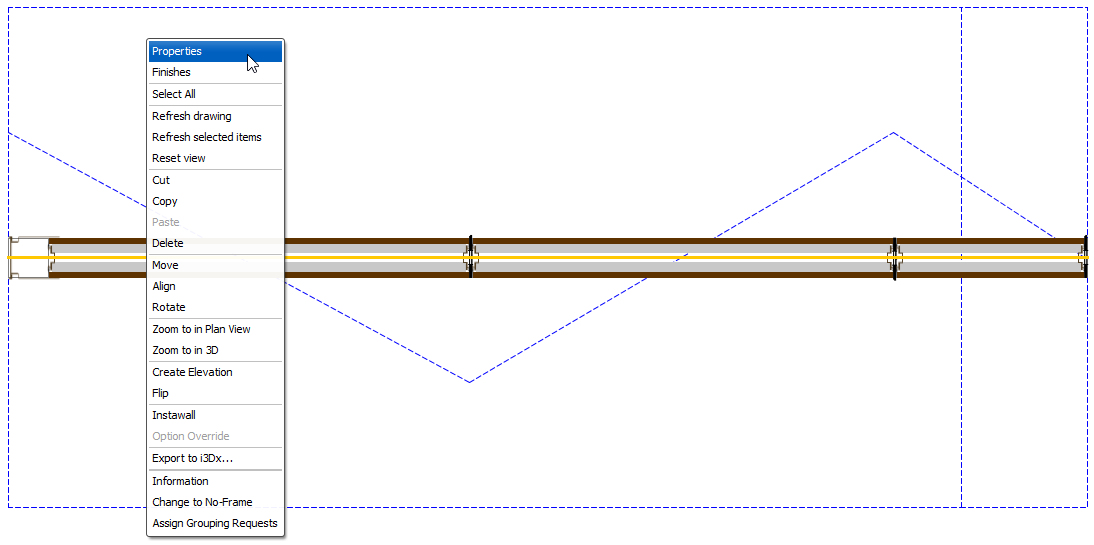
3.Under Select the objects to edit, select Wall Modules.
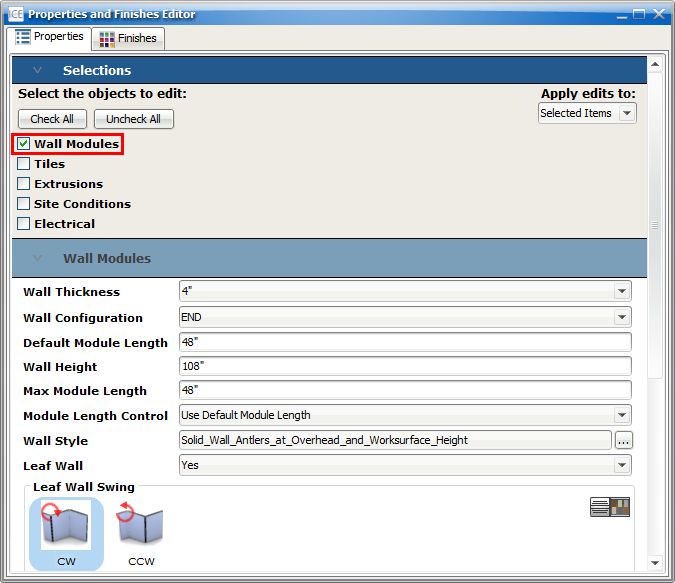
The Wall Configuration updates so that the linkages module and hinges appear on opposite sides of the wall:
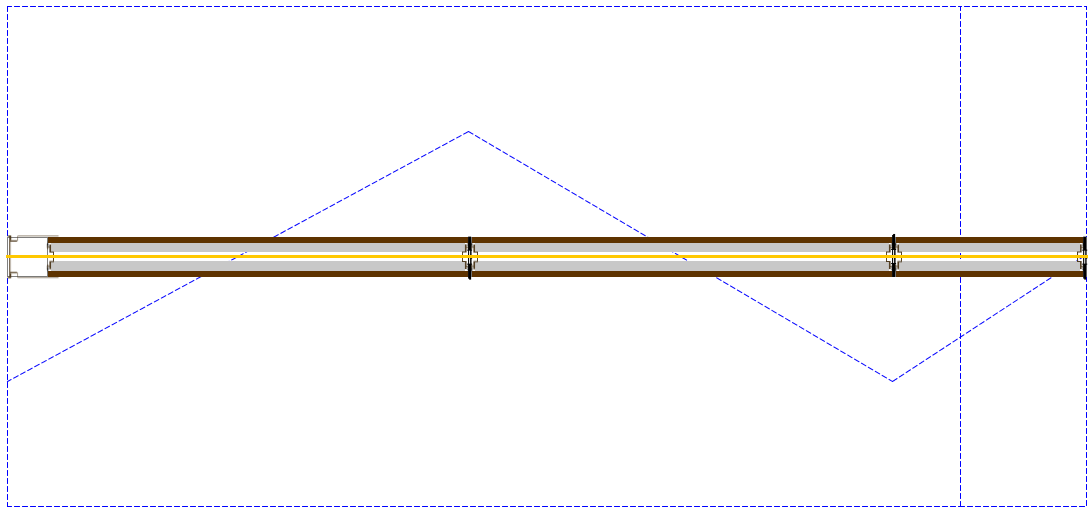
Related Links:
•Setting the Default Module Length
•Changing the Leaf Wall Base Profile
•Changing the Ceiling Condition
•Leaf Folding Wall Order Process Guide
Topic last updated on 3/16/2023.