For Leaf Walls, you can set the Default Module Length in the Properties Editor, as you would for other walls. However, when you select a Default Module Length for a Leaf Wall, ICE may not be able to apply the exact module length that you select because that module length may not be compatible with the Leaf Wall. In those instances, ICE will apply the closest possible module length.
1.In ICE 2D plan view, select the Leaf Wall.
2.Right-click and select Properties.
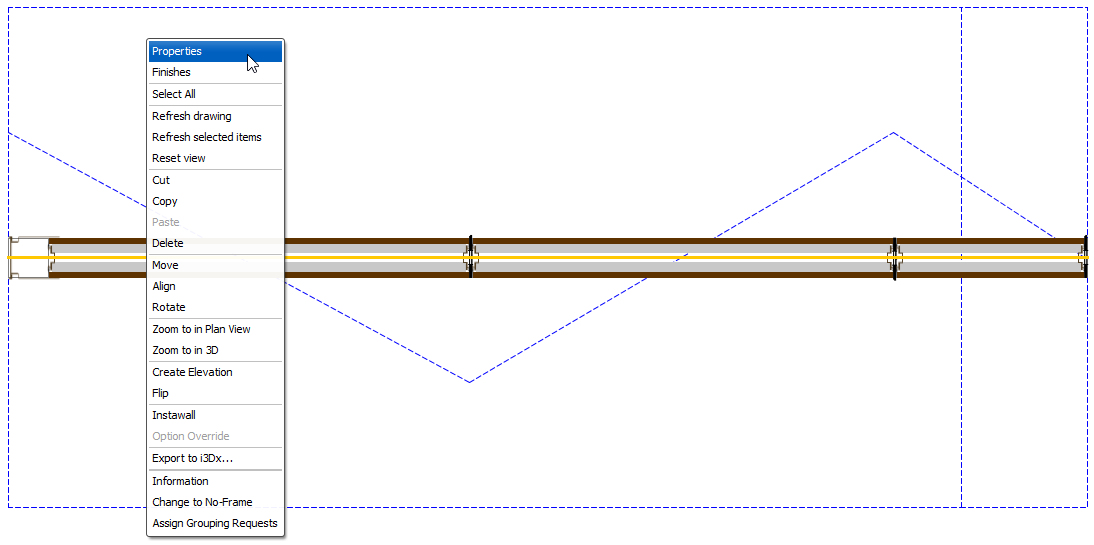
3.Under Select the objects to edit, select Wall Modules.
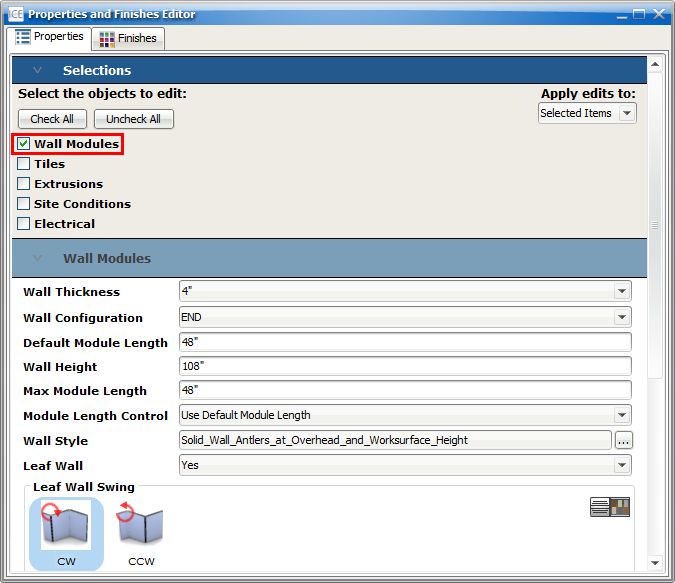
4.In the Default Module Length field, type your desired module length, and press Enter.
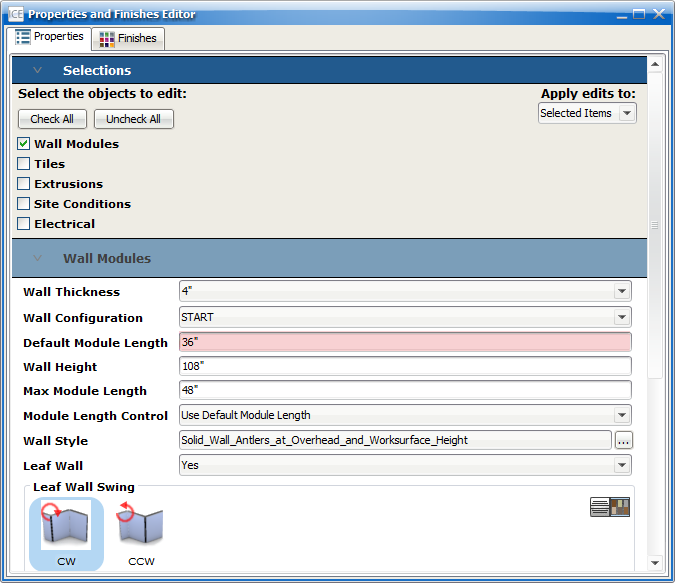
In ICE, the Default Module Length updates to the closest compatible length. This length may not be the exact one that you entered in the Properties Editor. For example, in the image below, the Default Module Length in the Properties Editor is 36”. However, in ICE 2D plan view, we can see that the module length is 42 7/8”:
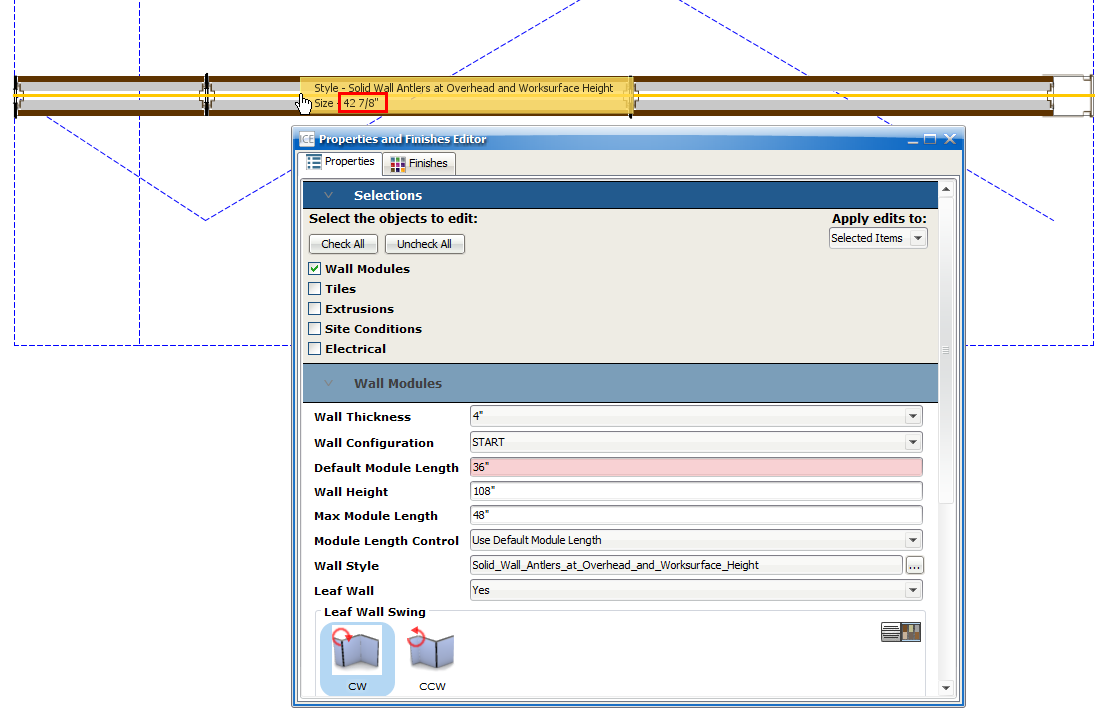
Related Links:
•Changing the Wall Configuration
•Changing the Leaf Wall Base Profile
•Changing the Ceiling Condition
•Leaf Folding Wall Order Process Guide
Topic last updated on 3/16/2023.