In AutoCAD, Snap Lines appear on the ICE Snap Line tool. Snap lines are lines that you can use to force i-Line-based items to snap to a certain location In the ICE Product Palette, the Snap Line appears in the Geometry folder.
This image snows the ICE Snap Lines layer in ICEcad:
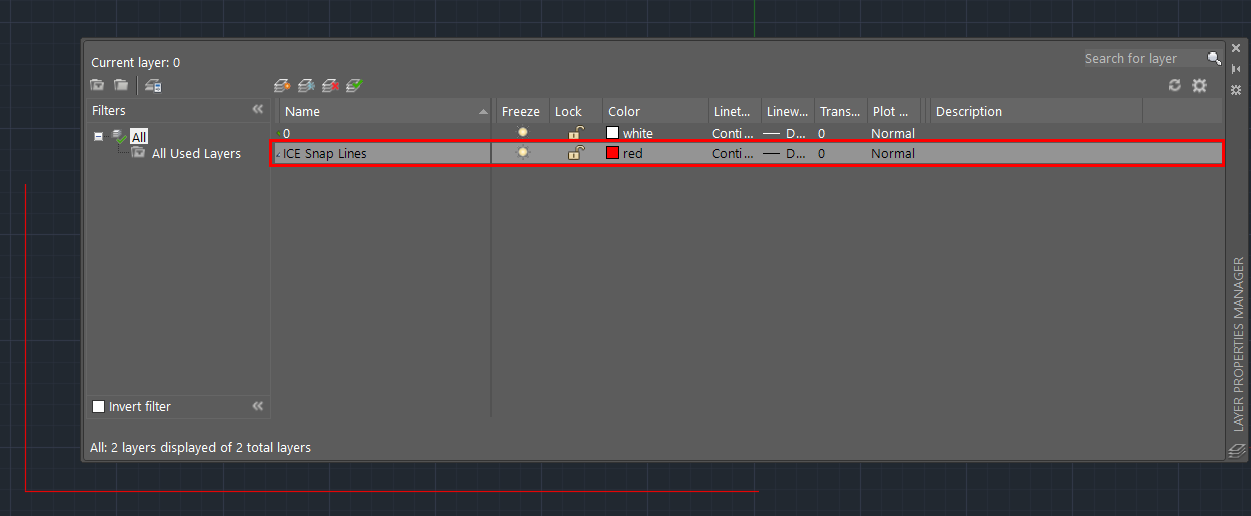
Related Links:
Topic last updated on 3/16/2023.