In AutoCAD, tags from ICE appear on the ICE Tags or ICE Moveable Tags layers, regardless of the manufacturer's catalog that they come from. ICE Tags contains tags from ICE; ICE Moveable Tags contains tags that you can move in ICE 2D plan view, for example finish tags from some manufacturer's catalogs.
This example image shows the ICE Moveable Tags and ICE Tags layers in ICEcad. In the image, ICE Moveable Tags are cyan, and ICE Tags are magenta. These colors may vary out of ICE:
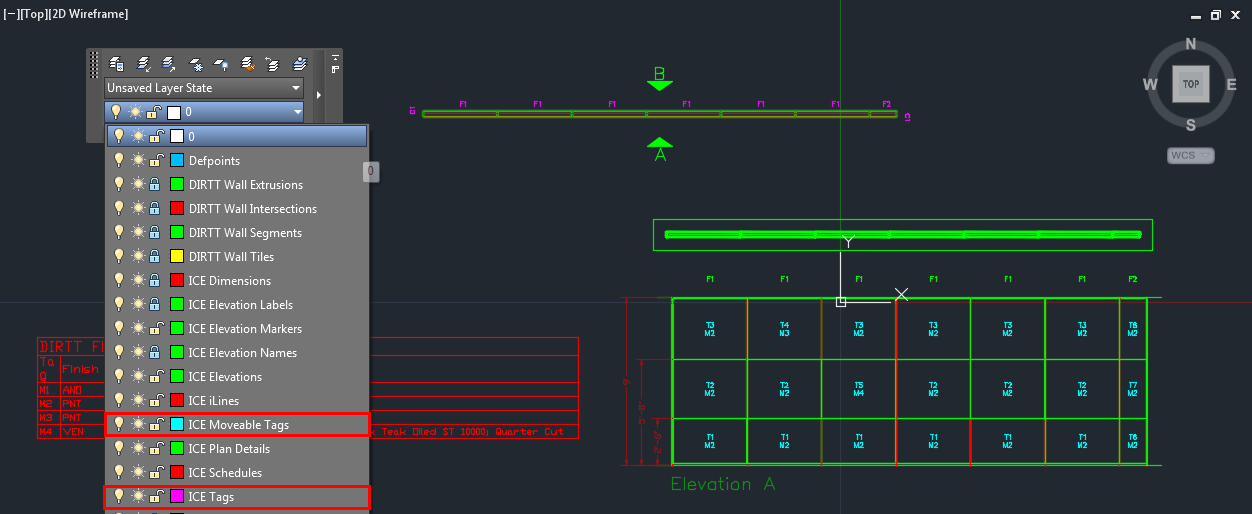
Related Links:
Topic last updated on 3/16/2023.