In AutoCAD, items that use i-Line technology appear on the ICE i-Line layer. The i-Line is an intelligent line that stores all the information about the product in ICE. i-Lines share information when snapped together and then use that shared information to create the correct intersections and connections.
Items with i-Lines appear on the ICE i-Line layer, regardless of manufacturer's catalog. For example, DIRTT walls and post/beam panel systems use i-Lines, and these i-Lines appear on the ICE i-Lines layer. Arch Wall i-Lines appear on a separate Architectural i-Lines layer, not the ICE i-Line layer.
This example image shows wall segments with i-Lines that appear on the ICE i-Lines layer. In this example, the i-Lines are red in ICEcad:
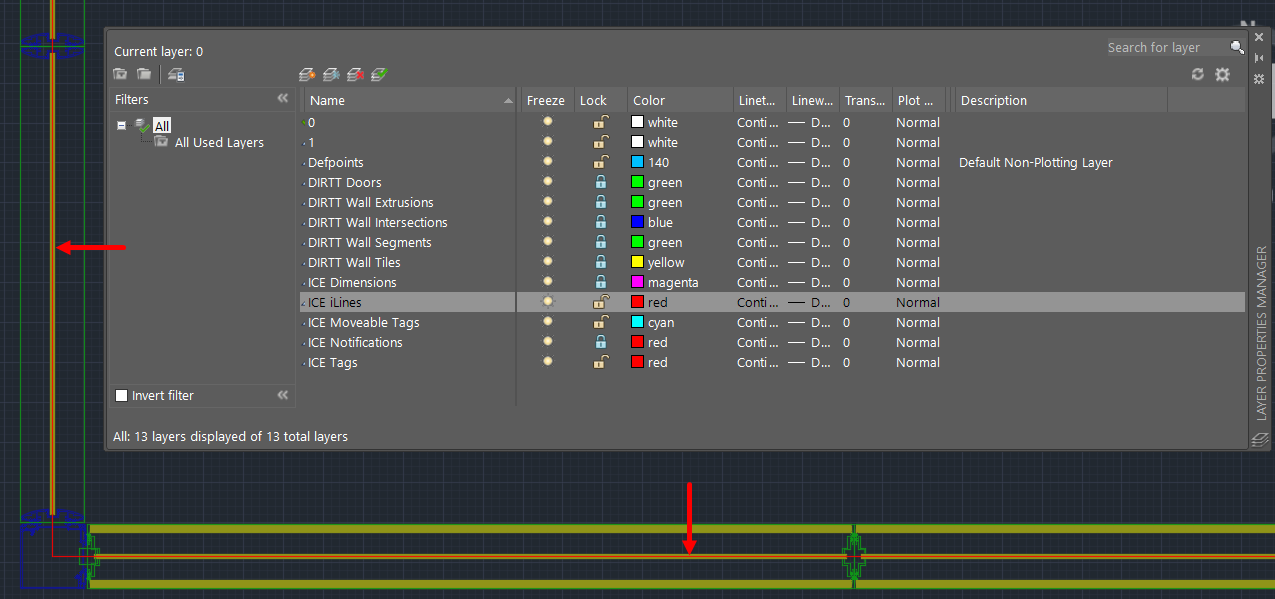
Related Links:
Topic last updated on 3/16/2023.