In AutoCAD, the Arc, Circle, and Line tools appear on the ICE Geometry layer. In ICE, you can find these tools in Geometry folder in the Product Palette. The Snap Line tool appears is also in this folder; however, the Snap Line appears on a separate ICE Snap Line layer. This image shows the Arc, Circle and Line tools in the Produce Palette and ICE 2D plan view:
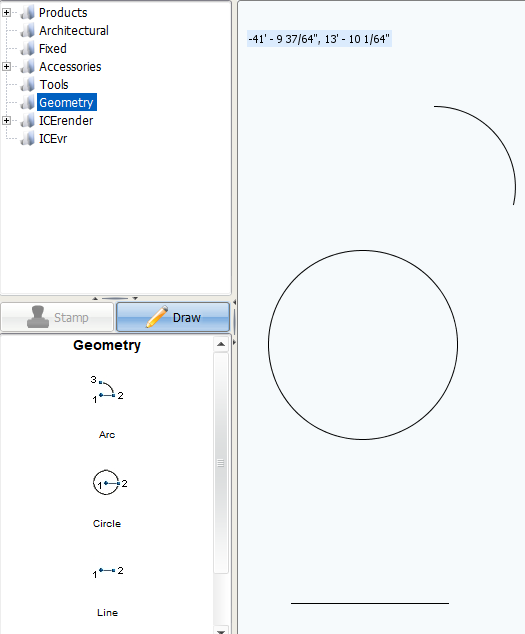
This image shows the Arc, Circle, and Line on the ICE Geometry Layer in ICEcad:
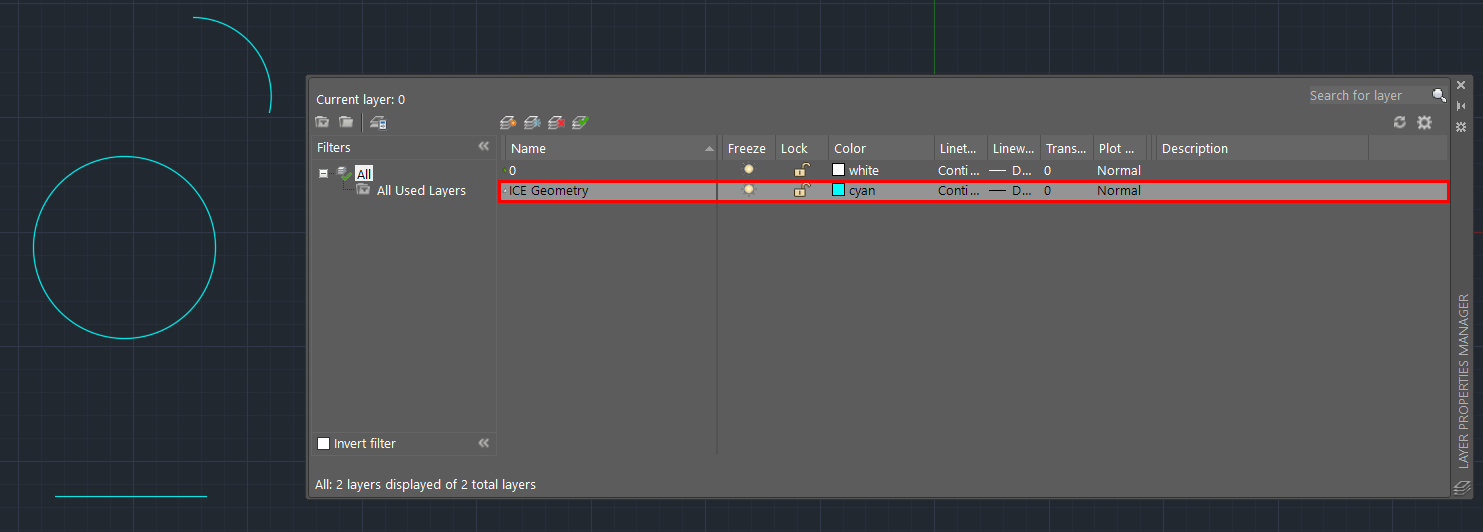
Related Links:
Topic last updated on 3/16/2023.