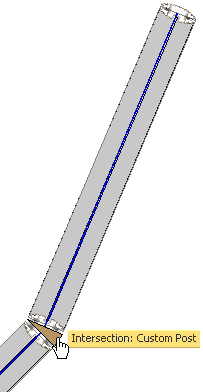You can use faceted walls are used to design a curved wall effect with standard DIRTT wall modules. For more information, see Faceted Walls, Part 1, Faceted Walls Part 2, and Faceted Walls, Part 3 in the Tips and Tricks Guide.
You can create faceted walls in ICE by drawing small i-Lines that meet at angles to each other. You can use the Confirm function to ensure all wall segments are the same size and follow the same angle.
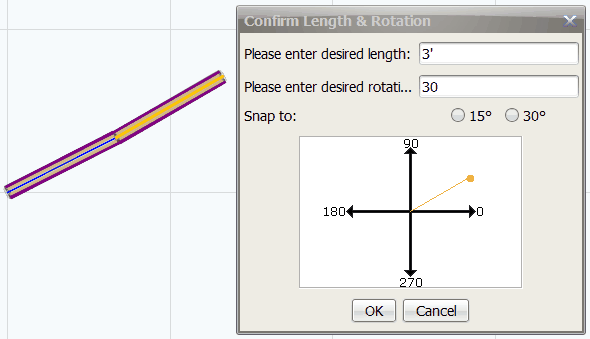
ICE will automatically put a variable (flexible) zipper in for a connector if the angle is within 1-15 degrees.
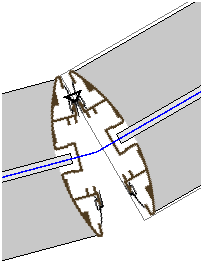
If the angle is greater then 15 degrees, you may need a custom post that you can place in the plan.