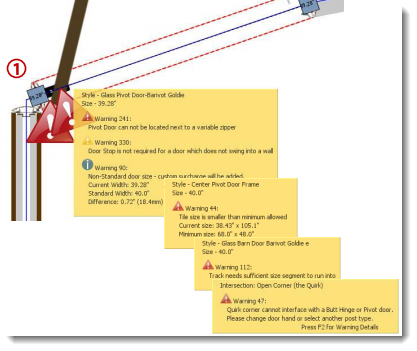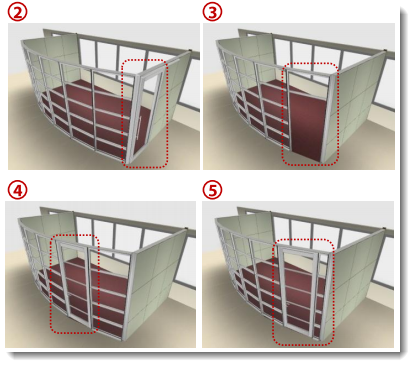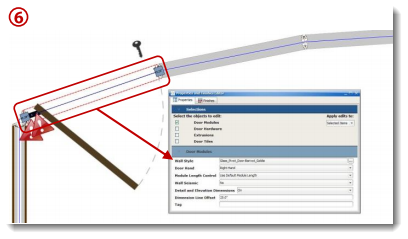Covers adding different types of doors to faceted wall runs.
What Are We Talking About?
This is a continuation from Faceted Walls, Part 1 and Faceted Walls, Part 2.
Adding doors to faceted walls. Let's break it down:
1.In short, avoid doors in faceted wall runs because there are numerous restrictions based on the type of door and/or the adjacent connections:
a.Barn Doors: the adjacent module where the track must be in line with the door module. Because of this, Barn doors are not the best fit for faceted walls.
b.Pivot doors and Butt Hinge doors: cannot be located next to a variable zipper. Because of this, their use in faceted wall is limited since most faceted wall connections are variable zippers.
c.Center-pivot doors and Double doors: These door styles usually require a greater width than is typically available in a faceted wall run to be workable.
If you must have a door in a faceted wall run, try these tips:
2.Locate the door in the adjacent straight wall!
3.Use a Pass Through. In other words, no door at all!
4.Locate the door at a non-end module to avoid connection rules involving Posts.
5.Create an end module that is wide enough for your door AND an adjacent module that would align with the door. This avoids variable zipper issues (Suggested minimum width = 50").
6.In most cases the typical module size in a faceted run is less than 40", making it difficult to drag/drop a door in. Therefore you need to highlight the module in red and select the door style via Properties. |
|