Action Required Notifications appear when your ICE file has issues that you must review and address before you can submit it. For example an item in your ICE file may not be specified correctly or may require manual review to confirm that it is specified correctly.
The Action Required Notification icon is a yellow shield with a red hand on it, as shown here:

Action Required Notifications appear in ICE 2D plan view. The Action Required Notification is a yellow shield with a red hand on it. This image shows Action Required Notifications in ICE 2D plan view:
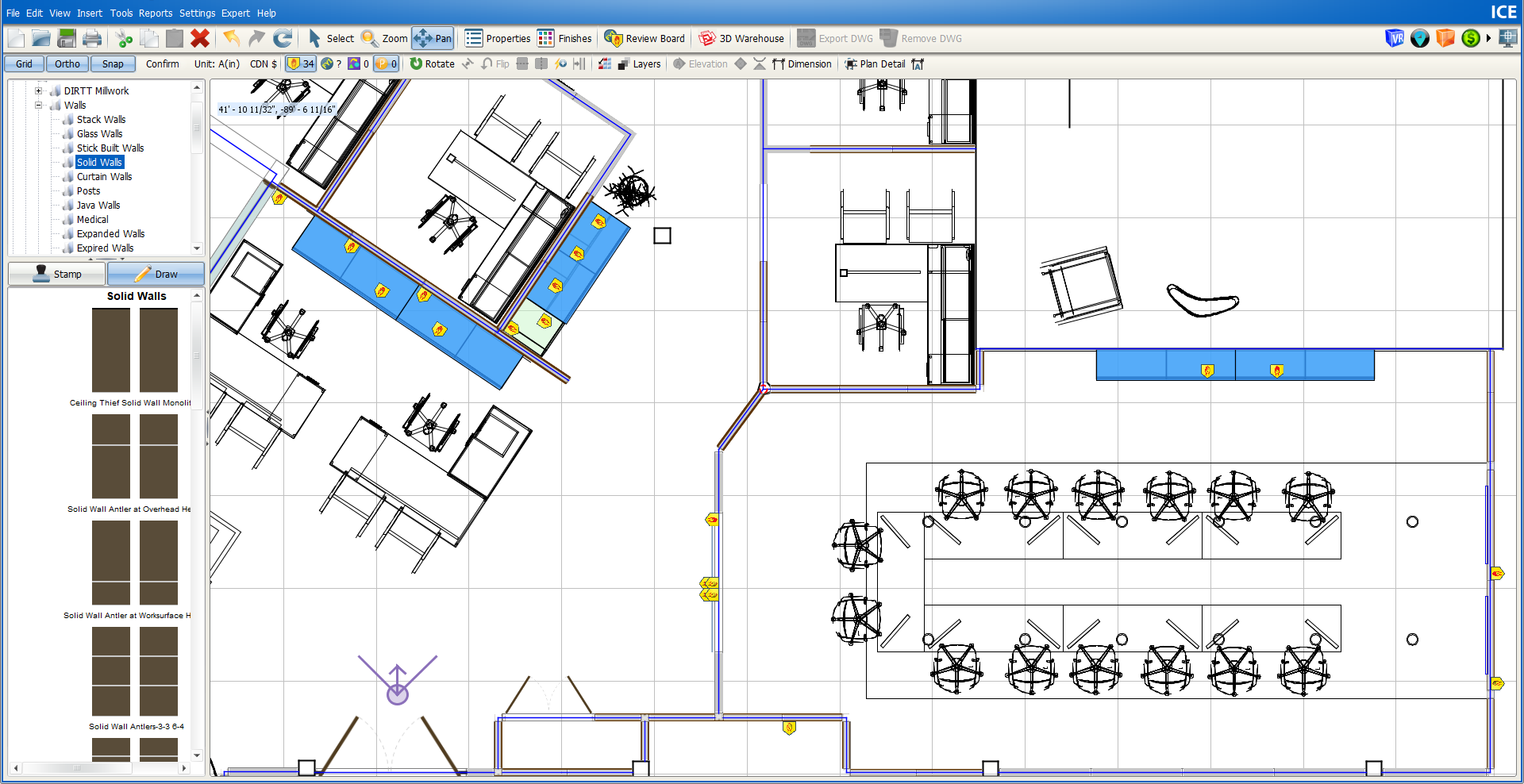
Each Action Required Notification has an pop-up box that displays notification details and tells you which actions you must take to resolve the notification. To view notification details, you can hover your mouse cursor over the Action Required Notification icon in ICE 2D plan view. If an item has two or more notifications, all of the notifications display in the pop-up. This example image shows notification details for Notification 91:
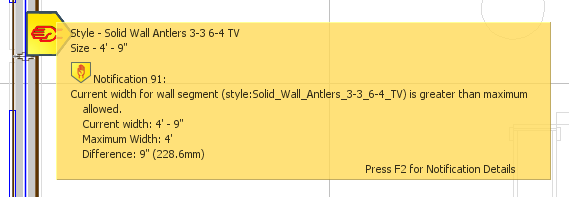
The ICE 2D plan view tool bar has an Action Required Notification icon that displays the total number of Action Required Notifications in the ICE file. In this example image, there are 34 Action Required Notifications:
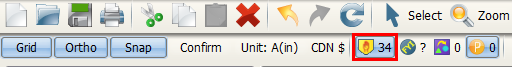
Related Links: