Architectural walls have a default thickness of 4 inches and a default height of 9 feet. These walls can be used to represent drywall in a plan.
To draw an Architectural wall:
1. Select the Architectural folder in the Product Tree and then Arch Wall Solution in the Product Palette.
2. With the cursor, click once and drag to draw a wall. Click a second time to end the wall. Use the right-click to disconnect from drawing continuously.
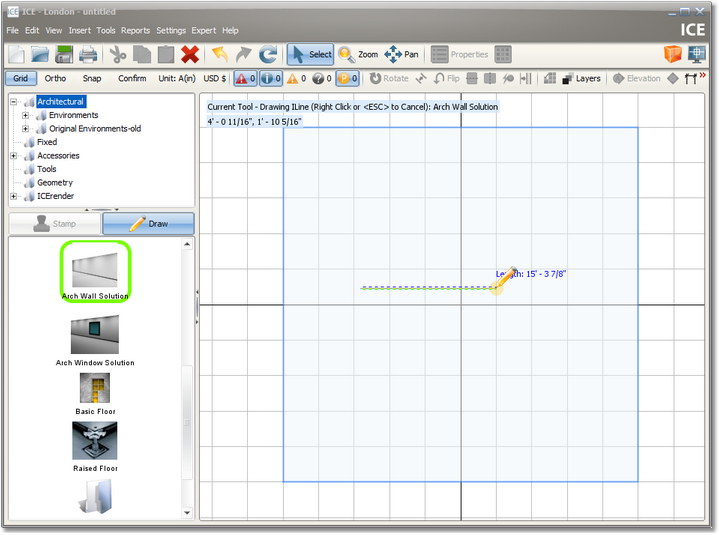
The Architectural wall can be added to a plan using Center Wall and/or InstaWall. To use either of these functions, you have to import a DXF/DWG file.
To change the thickness of an Arch Wall Solution:
1. Select the i-Line of the Arch Wall Solution.
2. Right-click and select Properties.
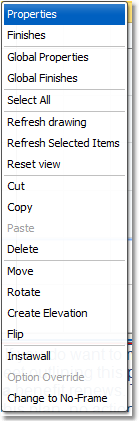
3. Change the Architectural Wall Thickness and Architectural Wall Height to the required size.