The Basic Floor will appear automatically when a new file is opened, but can also be drawn in ICE. NOTE: When drawn, the floor will not expand as items are placed.
To draw a Basic Floor:
1. Select the Architectural folder in the Product Tree.
2. Select Basic Floor from the Product Palette.
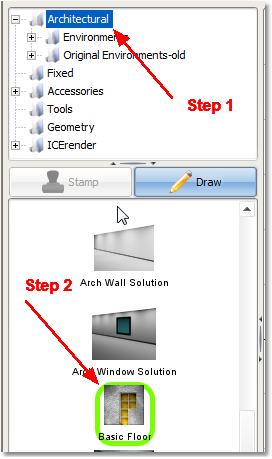
3. With the cursor, click and hold to draw the floor, dragging it to the desired area.
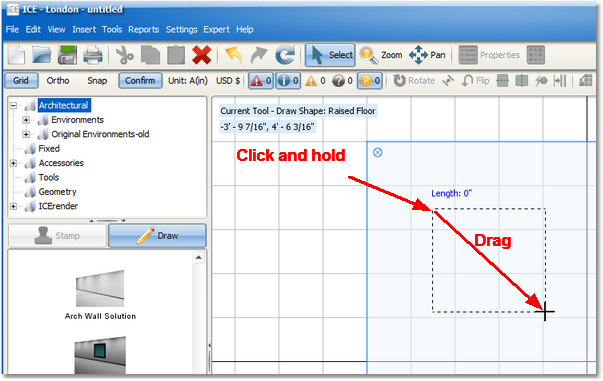
4. The floor will appear in a blue boxed area.
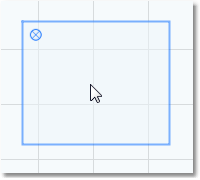
NOTE: When Basic Floors are drawn, a ceiling can be added by going into the Properties Editor.