You can import SketchUp models into ICE using the 3D Warehouse button located on the 2D primary toolbar. When you click the 3D Warehouse button, the Insert from 3D Warehouse dialog opens, allowing you to search for SketchUp models to insert into your ICE file. An Internet connection is required.
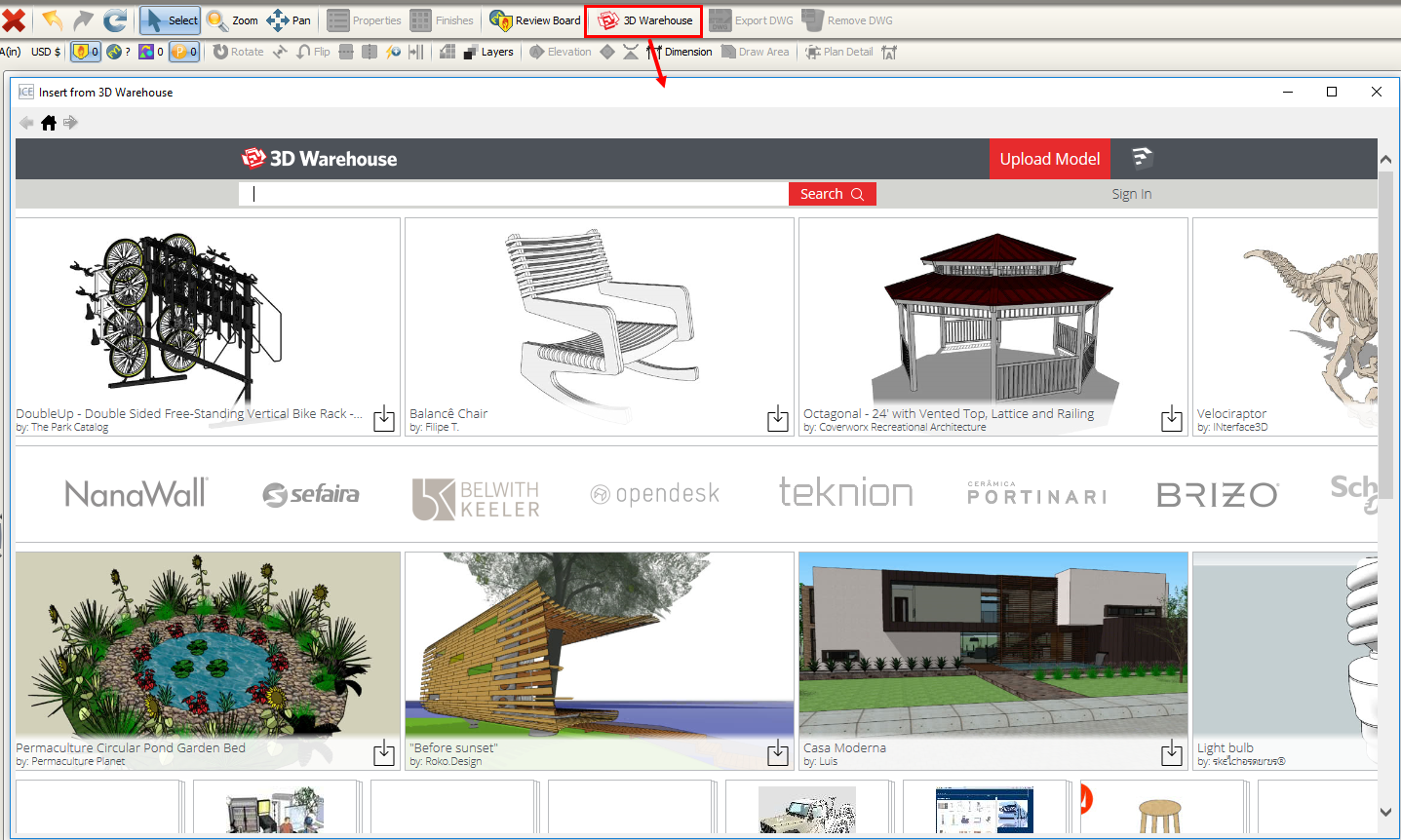
From the Insert from 3D Warehouse dialog, you can import SketchUp models directly into your ICE file. You can also save SketchUp models to your computer to later import into ICE.
•Importing a SketchUp Model Directly into ICE
•Saving a SketchUp Model for Import into ICE