If you have an ICErender license, you can shade a 3D SketchUp model after bringing it into ICE.
1.In ICE 2D or 3D, select the model.
2.Right-click, and choose Shade Model.
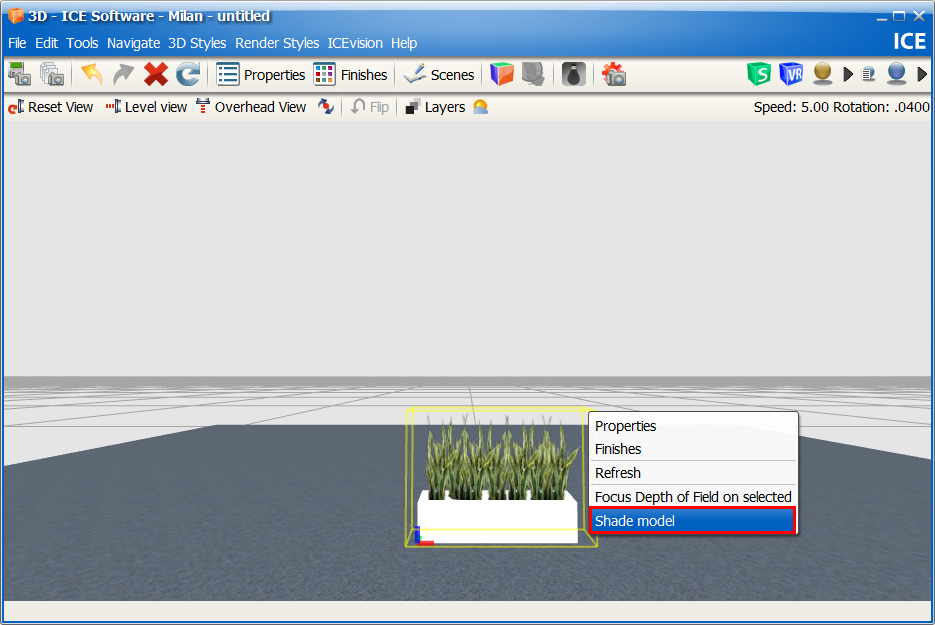
The Shading dialog appears, and ICErender works to shade the model. Depending on the size of the model, it may take a few minutes to complete shading:
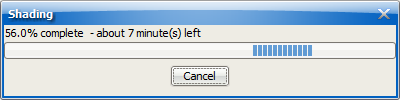
The model appears with shading in ICE 3D indicating that shading is complete.
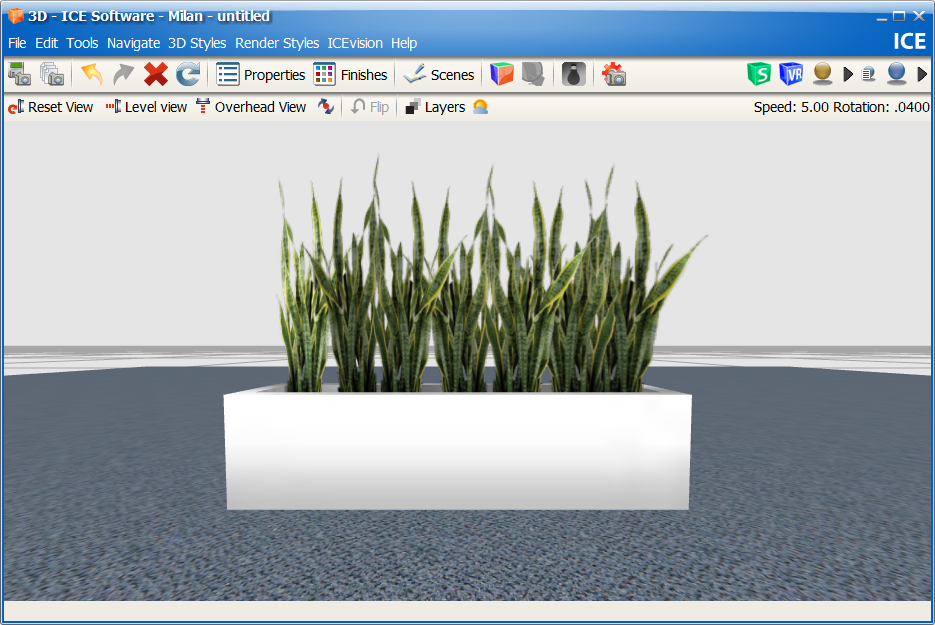
3.If you want to remove the shading, on the primary toolbar, click Undo.

Related Links: