Show DXF in ICEcad allows you to show and hide DXF lines in ICEcad. This function is only available in ICEcad and not ICE.
1.Open the ICEcad menu.
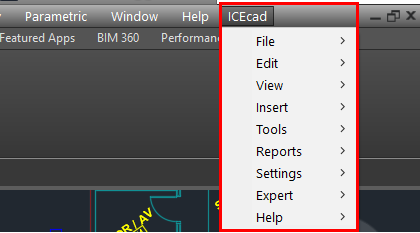
2.In the ICEcad menu, open the Tools menu and choose Show DXF in ICEcad.
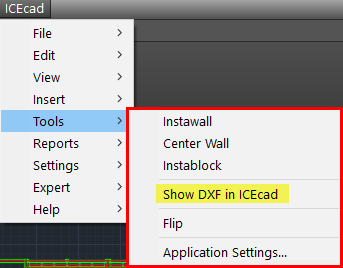
A check mark appears beside Show DXF in ICEcad, and DXF lines become visible in ICEcad.
3.If you want to hide DXF lines in ICEcad, repeat steps 1-2.
The check mark disappears from Show DXF in ICEcad, and the DXF lines disappear from ICEcad.
Related Links:
•Bringing i-Lines to the Front of a Drawing
Topic last updated on 3/16/2023.