If your drawing isn't updating or responding as expected, you can Repaint to regenerate your ICE layout in ICEcad. Repaint is an AutoCAD function.
Tip: Because Repaint is an AutoCAD function, you can also access it from the AutoCAD command prompt.
1.Open the ICEcad menu.
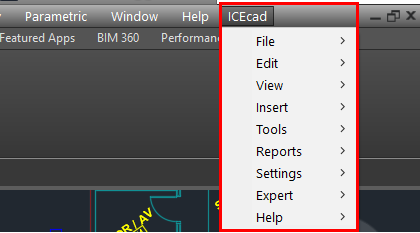
2.In the ICEcad menu, open the View menu and choose Repaint.
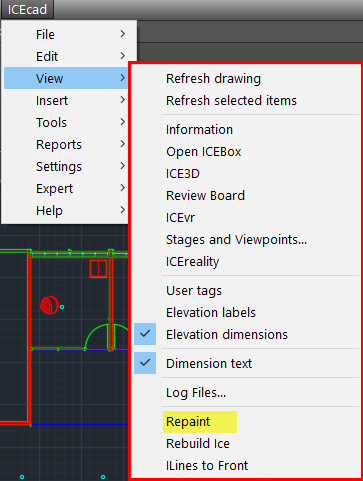
In ICEcad, your drawing regenerates.
If you are still having issues with your drawing view in ICEcad, you can also use Rebuild Ice.
Related Links:
Topic last updated on 3/16/2023.