If your drawing isn't updating or responding as expected, you can Repaint or Rebuild Ice to refresh your ICE layout refreshes in ICEcad. Repaint is an AutoCAD function that regenerates the drawing. If Repaint isn't working for you, you can try Rebuild Ice, an ICEcad-specific function. Rebuild Ice actually takes the information that ICE has passed to AutoCAD and rebuilds it, rebuilding the drawing in the process.
1.Open the ICEcad menu.
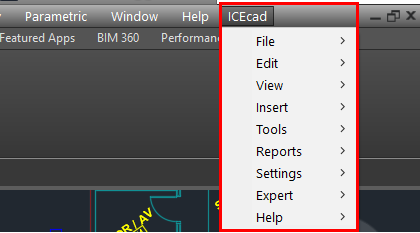
2.In the ICEcad menu, open the View menu and choose Rebuild Ice.
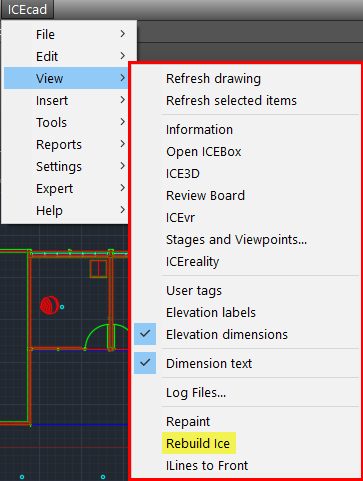
In ICEcad, your drawing rebuilds.
Related Links:
Topic last updated on 3/16/2023.