|
Showing and Top Tile Dimensions for Low Profile Hidden Cornice Rails with High Tiles |
Scroll Prev Top Next More |
An extra dimension line appears on elevations for Low Profile Hidden Cornice Rails with High Tiles. The top tiles on Low Profile Hidden Cornice Rails extend above the Hidden Cornice Rail by a few inches. Therefore, this extra dimension line provides visibility for these tiles in elevations.
To Show Top Tile Dimensions for Low Profile Hidden Cornice Rails with High Tiles
1.In ICE 2D plan view or ICEcad, select an elevation or select all elevations.
2.On the main toolbar, click Properties, or right-click and choose Properties.
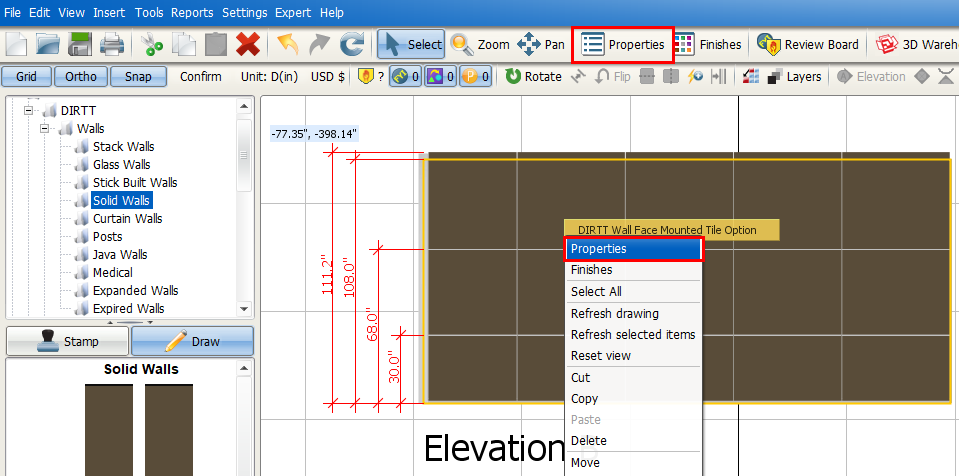
3.Under Select the objects to edit, confirm that a check mark appears in the box beside Elevations / Details check box is selected.
In this image, a check mark appears in the box beside Elevations / Details, and the Elevations / Details section appears under Selections.
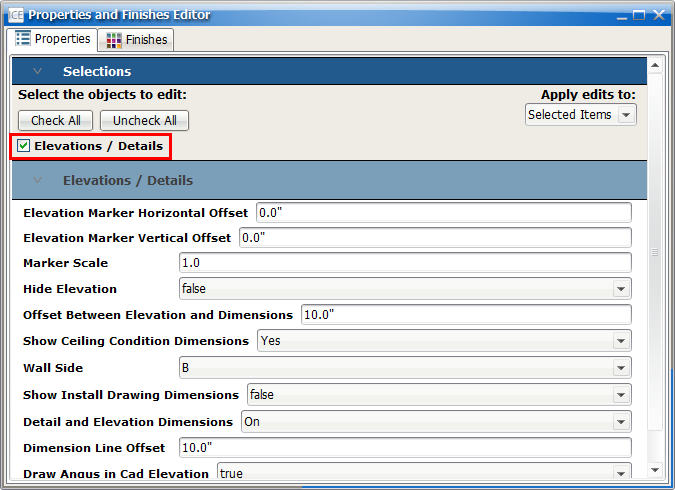
4.If you want to show Hidden Cornice Rail tile dimensions for Low Profile Hidden Cornice Rail with high tiles, in the Show Ceiling Condition Dimensions menu, choose Yes.
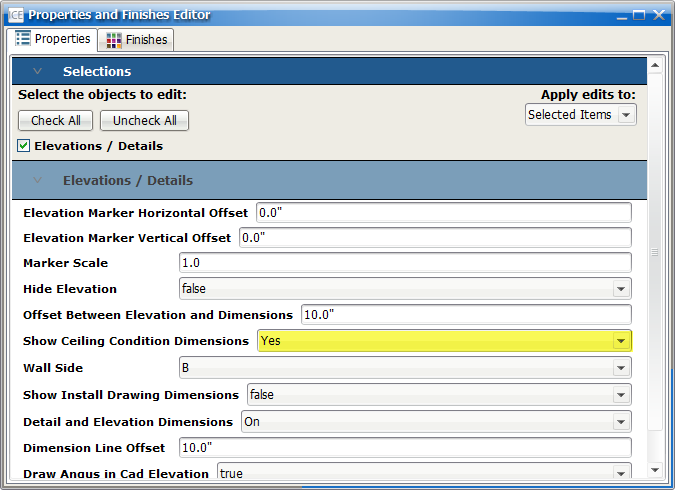
The Hidden Cornice Rail tile dimensions appear on elevations for the Low Profile Hidden Cornice Rail with high tiles. In this image, these dimension lines are highlighted purple:
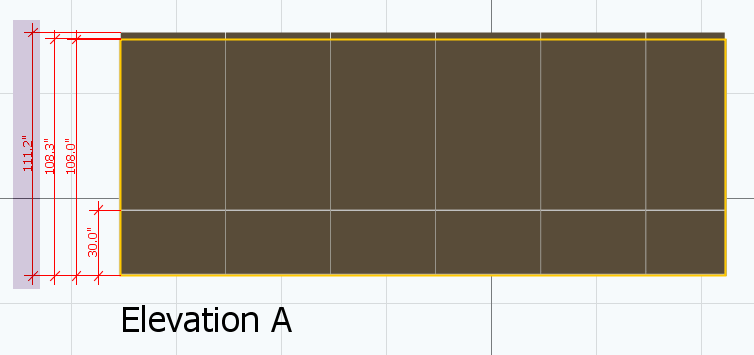
5.If you want to hide Hidden Cornice Rail Dimensions for Low Profile High rails, in the Show Ceiling Condition Dimensions menu, choose No.
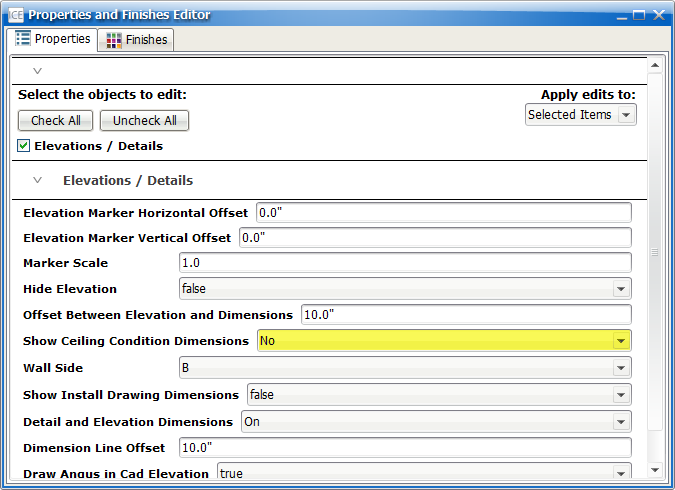
The Hidden Cornice Rail tile dimensions disappear from elevations for Low Profile Hidden Cornice Rail with high tiles. In this image, you no longer see the Hidden Cornice Rail tile elevation dimension:
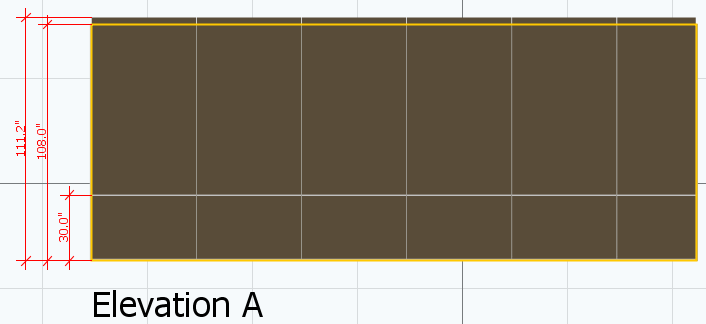
Related Links:
•Mixing Hidden Cornice Rail Types
•Showing and Hiding Top Tile Dimensions for Low Profile High Hidden Cornice Rails