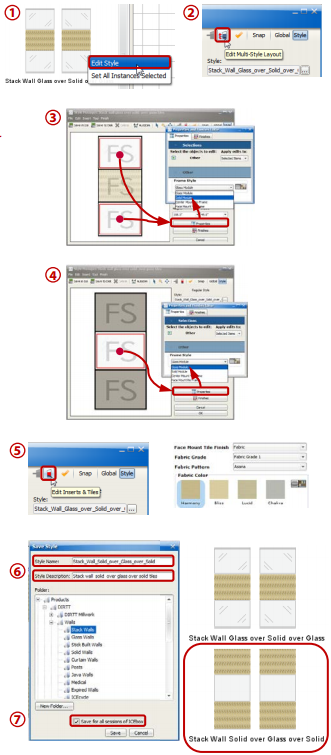Make your Wall Styles or Typicals available every time you open ICE.
What are we talking about: ICE allows you to access user-created Wall Styles or Typicals each time you launch ICE.
What's in it for you: •Easily access frequently used Wall Styles or Typcials •Customize ICE for your own usage •Be more efficient by not re-creating the same/ similar Styles/Typicals •This is a follow-up to our great Tip on creating Project-specific Folders
NOTES: •This example is specific to Stacked Walls but the same tip can be used for any Style/Typical you feel you need to have handy at all times. •In the DIRTT Stacked Walls folder, there is a Glass-over-Solid-over-Glass style but no Solid-over-Glass-over-Solid style. This tip shows you how to create one and save it forever.
How you do it: (this process is the same for Styles or Typcials): 1.In the Product Palette DIRTT/Walls/Stacked Walls folder, right-click the 'Glass-over-Solid-over-Glass' style and go to Properties. 2.Click the Edit Multi-Style Layouts icon. 3.Highlight the top Frame Set (FS), hold CTRL and highlight the bottom FS, then go to Properties and change the Frame Style to Solid Module 4.Highlight the center FS and in the Properties change it to Glass Module 5.Click the Edit Inserts & Tiles icon and change the tile finishes as necessary 6.Click Save in ICE and rename the Style and Description 7.MAKE SURE YOU CHECK THE Save for All Sessions BOX! This style will now be present in the Stacked Wall folder EVERY TIME you open ICE (this is the whole tip!)
One more Note: Saving TOO MANY styles for all sessions may make ICE take longer to open. SO don't get greedy. |
|