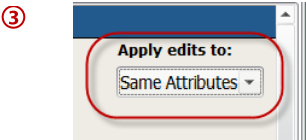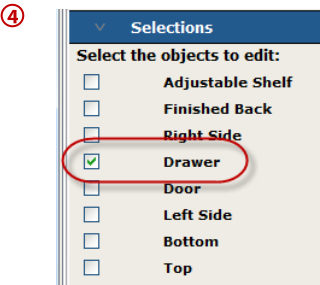Select specific types of objects you want to edit in your layout.
What are we talking about?
Update Properties and Finishes to similar items based on the type of object they are.
To apply edits to specific items, use Same Attributes along with the check boxes at the top of the Properties and Finishes Editor.
When you make a Same Attributes change to an object, all surfaces (drawers, doors, shelves) with those same attributes will change (See image to the right).
When you make a Same Attributes change along with the Select the objects to edit boxes, only those types of objects will change.
What's in it for you:
Better control and edit ability when making a Same Attributes change Customize the Properties and Finishes of specific surfaces
How You do it:
1.Select the panel, drawer or surface you want to change in 2D or 3D. 2.Right-click and select Properties or Finishes. 3.Change Apply Edits to: Same Attributes (Do this step prior to making changes). 4.Check off the items you want to apply the changes to by selecting the specific items under Select the objects to edit: 5.Make desired changes.
Works with: •Casework Drawers, Doors, and Shelves •Furniture Panels and Work Surfaces •Data Centers |
|