ICEreality Connect has various menu controls. Accessing the menu controls on a mobile device works the same way on iOS and Android.
1.While in an ICEreality Experience, tap on the screen to bring up the controls.
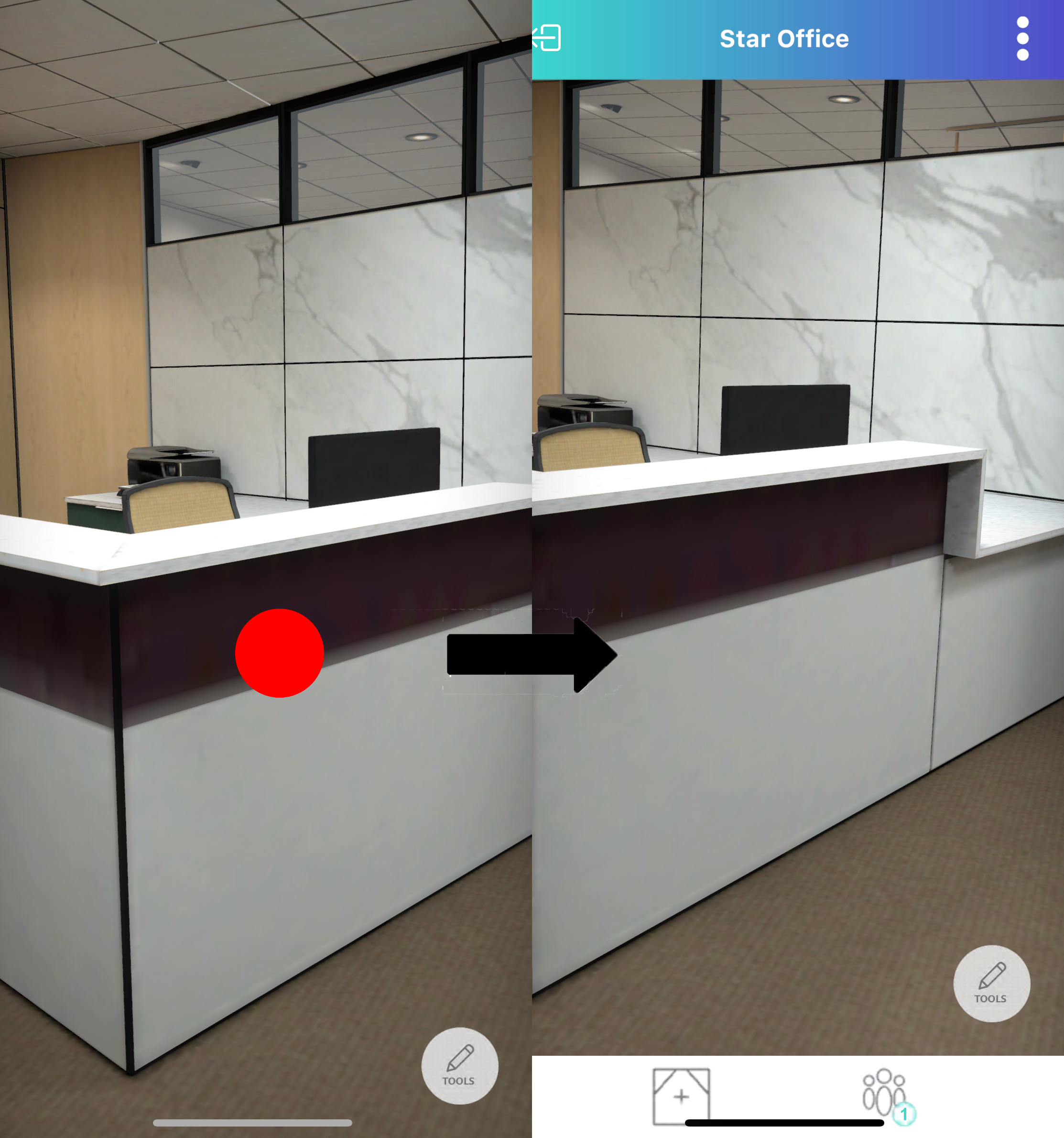
2.Tap on the three dots in the top right corner to bring up the menu controls.
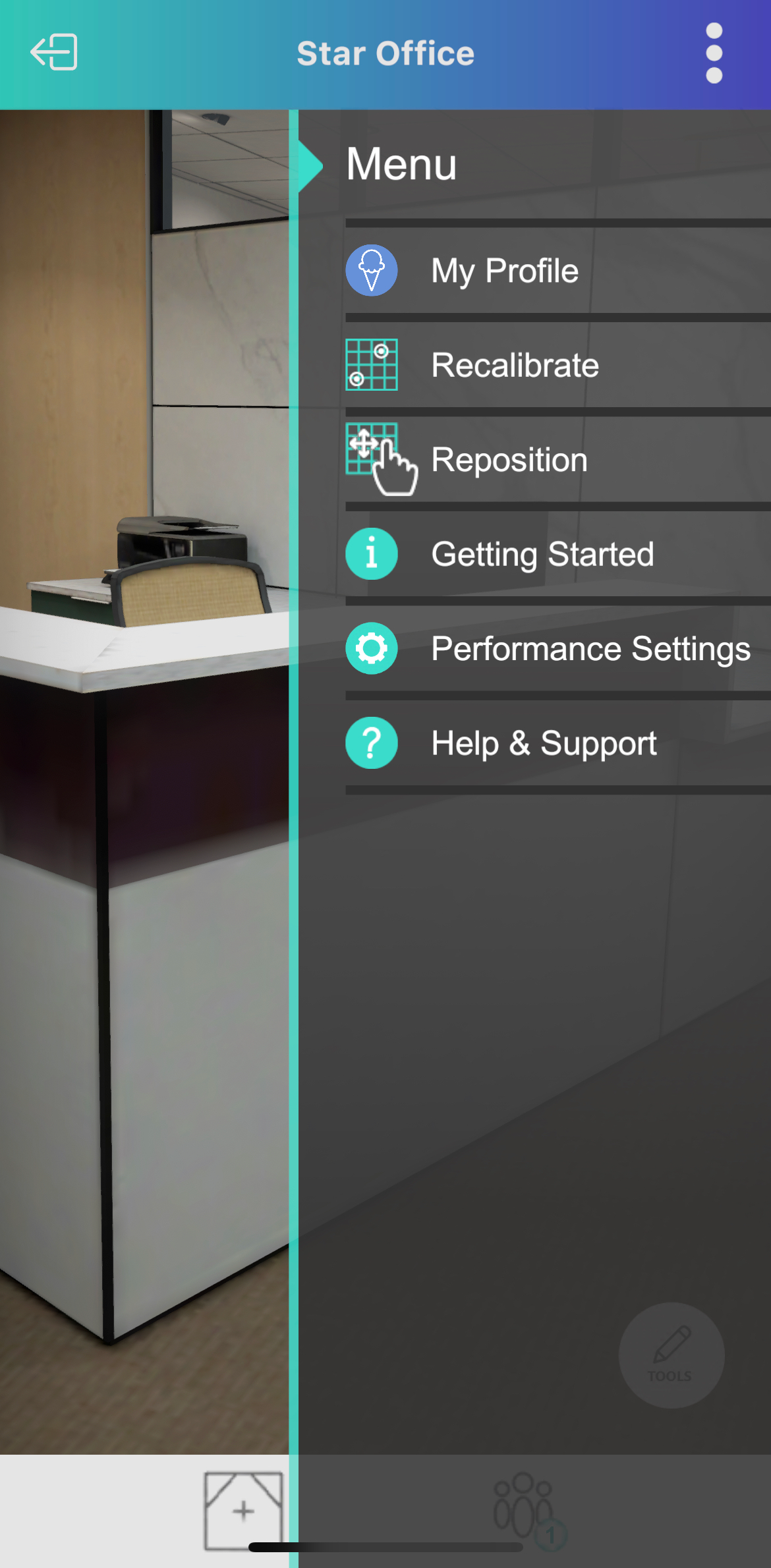
The ICEreality Connect Menu on a mobile device includes controls for various features and settings. Taping on each menu item will open those controls.