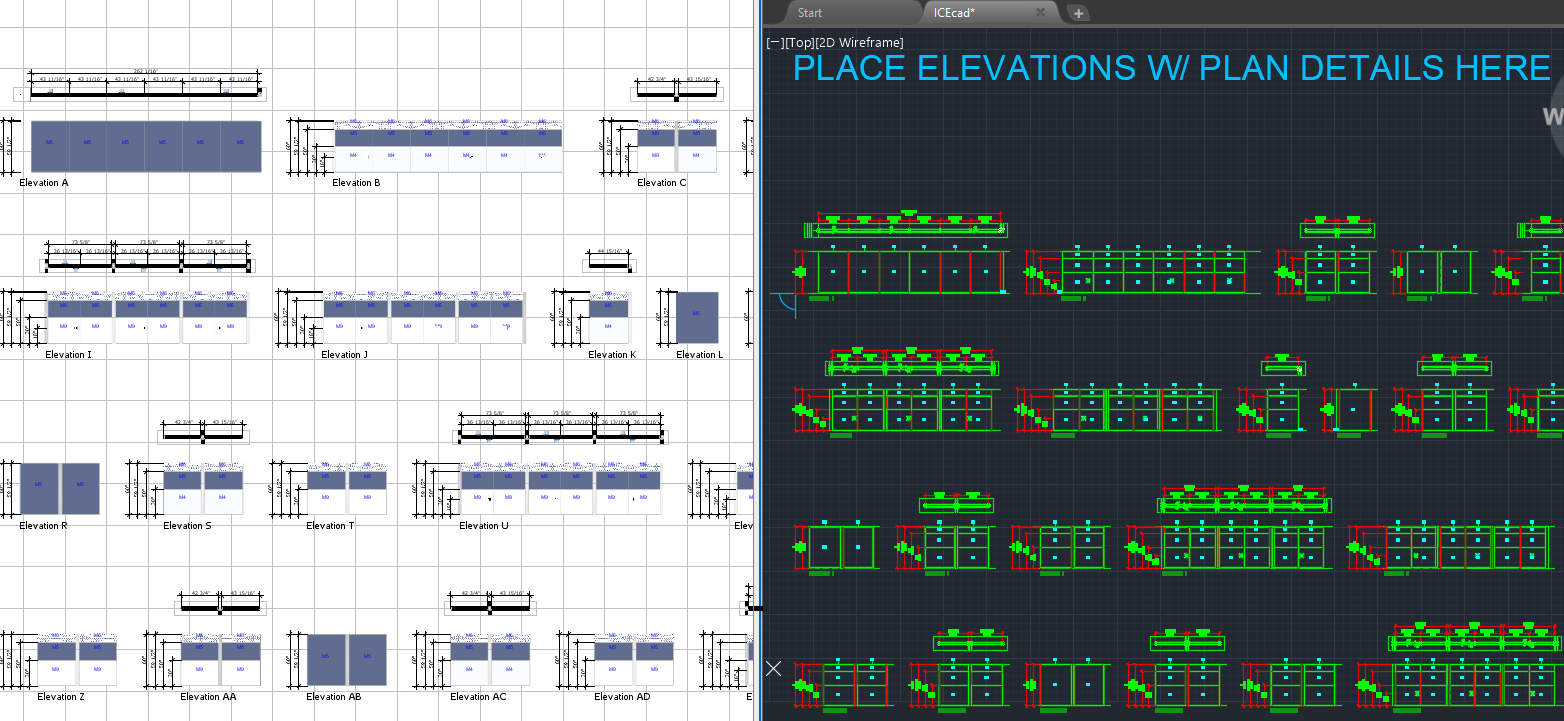If you want to use the elevation guidelines to change your shop drawing sheet size, you must do it before you insert multiple elevations with plan details.
1.Select your layout.
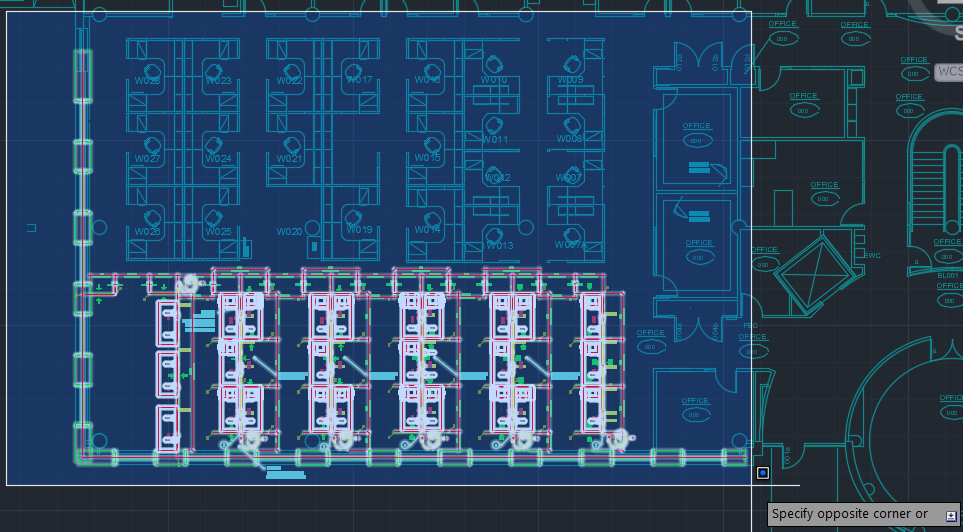
2.In the ICEcad menu, open Insert and choose Create Multiple Elevations with Plan Details.
ICEcad prompts you to select the sort point, the point in the layout where the elevation markers start.
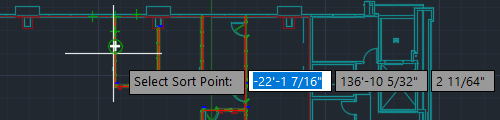
3.To choose the sort point, click a point in your layout.
ICEcad prompts you to select the location, the start point for the elevations and the elevation rows.
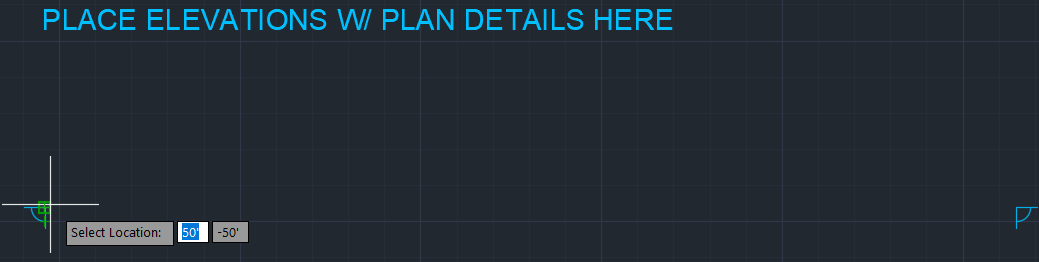
4.Under Place Elevations W/ Plan Details, click the right guideline.
ICEcad prompts you to select the return point, the end point for elevation rows.
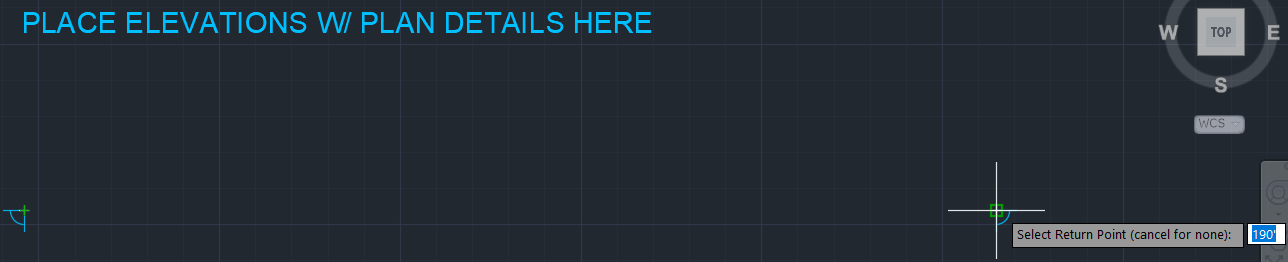
5.Click the left guideline.
Under Place Elevations W/ Plan Details, the elevations appear.