Before you insert multiple elevations with plan details, you can change the elevation sheet size for your Shop Drawing, using the right-elevation guideline.
1.If you want to change the sheet size for your Shop Drawing, under Place Elevations w/ Plan Details Here, click the right elevation guideline.
A blue down arrow appears on the guideline.
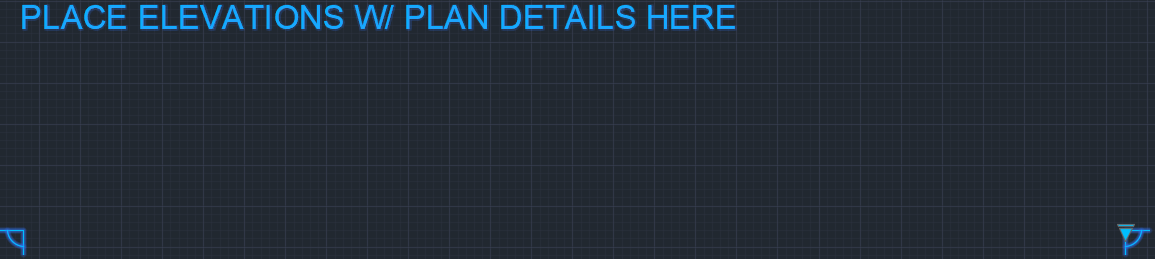
2.To choose your shop drawing sheet size, click the down arrow.
The menu opens displaying the sheet size options.
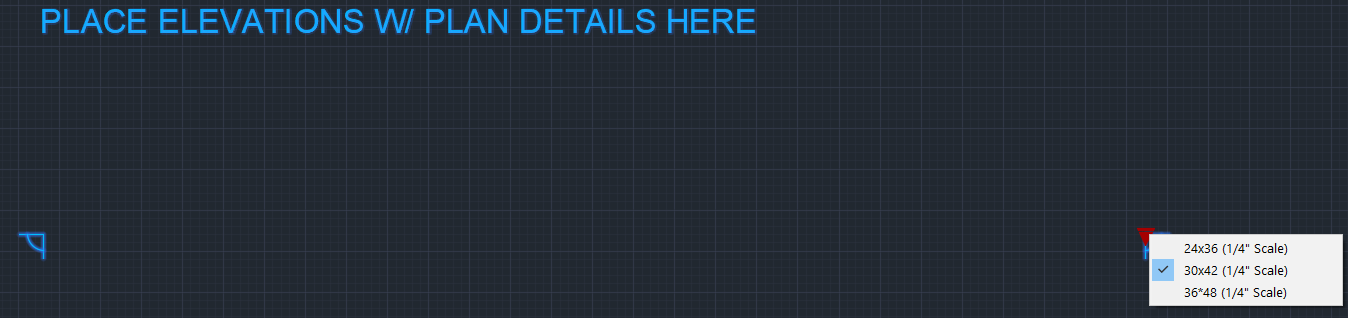
3.Choose your new sheet size.
The guidelines move to match the sheet size that you choose.
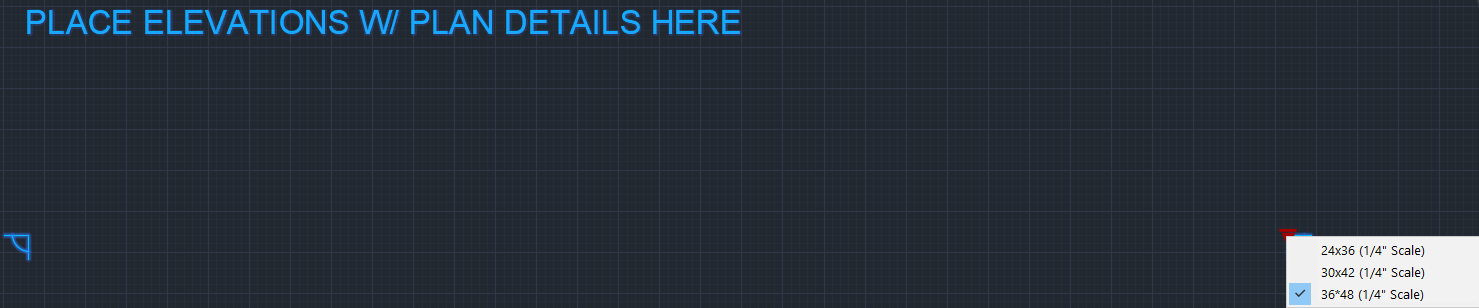
You can now insert multiple elevations with plan details.