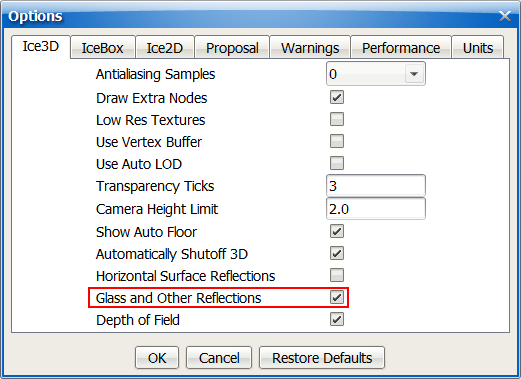Glass and Other Reflections display FX Finishes from manufacturers’ catalogs. They add more realism in ICE 3D and ICErender by displaying reflections on glass and chrome materials.
Note: a license is required for ICErender.
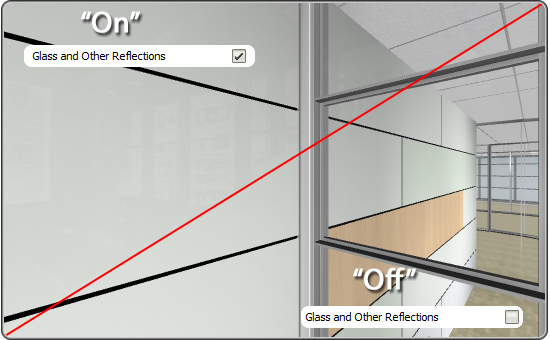
To adjust Glass and Other Reflections settings:
1. Go to the Tools menu in ICE 2D and select Options.
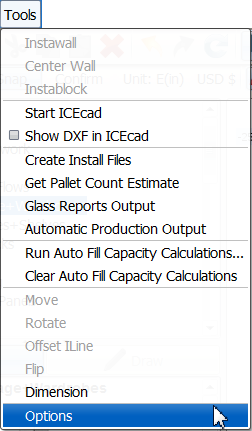
2. Select the ICE 3D tab.
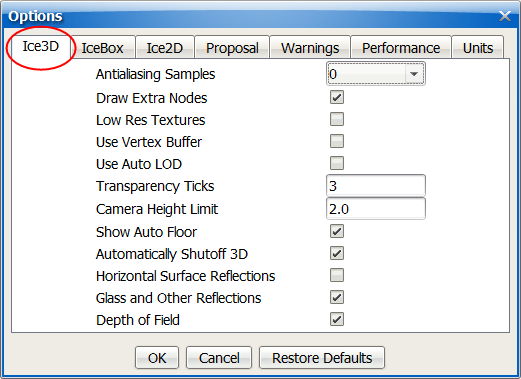
3. Select the box beside Glass and Other Reflections. Next, click OK. Glass and Other Reflections will now be set “off” by default.