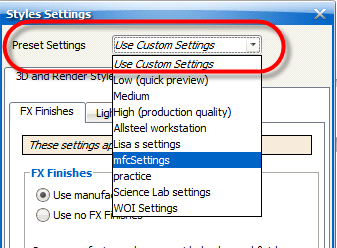There are three Preset Settings in ICE:
•Low (quick preview)
•Medium
•High (production quality).
These settings are created for quick use and do not need any editing. If any of the Style Settings are changed and need to be used again, it is saved as a Custom Setting.
To save a setting:
1.After adjusting settings, click Save Settings in the ICErender Settings window.
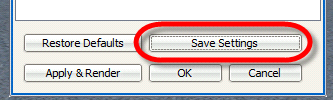
2.Enter a name for the new settings and click OK.
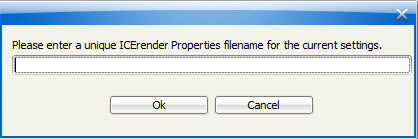
3.Access and use these settings by going to the Render Styles menu and clicking on Photo Style Settings, then select the Preset Settings drop-down for the custom setting.