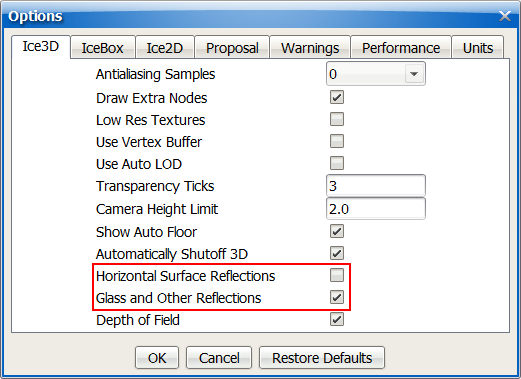Reflections give you the ability to display FX Finishes from manufacturers’ catalogs and add more realism by displaying reflections on glass, horizontal surfaces, and floors.
ICE gives you two options for displaying reflections in ICE 3D and Renderings, with an ICErender license: Horizontal Surface Reflections and Glass and Other Reflections. As a default, Horizontal Surface Reflections is set “off” and Glass and Other Reflections is set “on.”