The Fixed folder holds Fixed Walls that can be used to draw in the exterior shell of a building. These walls can be drawn free handed anywhere in a plan.
To draw a Fixed Wall:
1. Open the Fixed folder in the Product Tree, then select the Fixed Wall option.
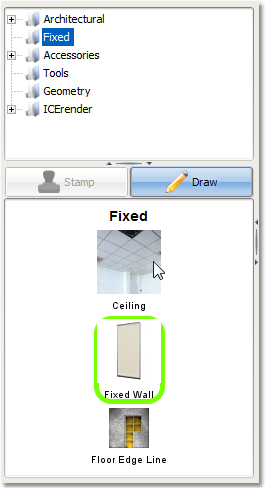
2. A pencil will appear on the cursor to draw the fixed wall. Click once to begin drawing and click at each angle/corner until the wall segment is complete. Right-click to end drawing.
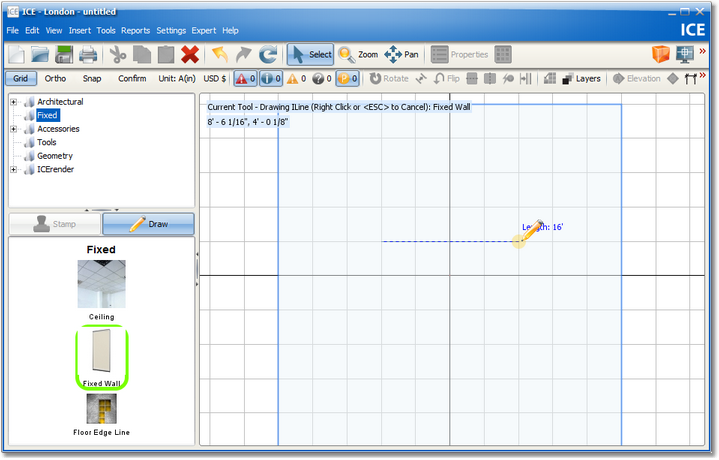
Fixed Walls can be added to a plan using Center Wall and/or InstaWall. To use either of these functions, you have to import a DXF/DWG file.