The Ceiling feature is located under the Fixed folder of the Product Tree. This feature will provide a simple white ceiling.
To draw a ceiling:
1. Select the Fixed Ceiling in the folder of the Product Tree.
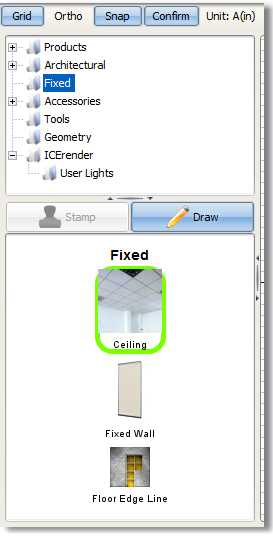
2. In a corner of the plan, click, hold and drag the ceiling to opposite corner.
Note: To set the ceiling height, enable the Confirm function before drawing the ceiling. A Set Height window will open to enter in desired height. The default height is 9'.
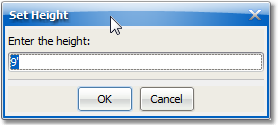
For other ceiling options, see Raised Floor.