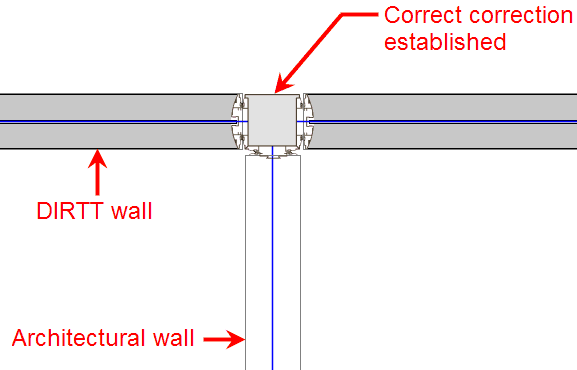DIRTT walls can interface with existing or new construction in a variety of ways. There are two primary tools in ICE that can be used to represent new/existing construction:
Fixed Walls and Architectural Walls. Depending on the configuration, there are times when each is appropriate to generate the correct connections and specifications.
Fixed Walls
The Fixed Wall tool represents an existing surface ONLY and therefor should be used when a DIRTT wall is meeting an existing surface. The depth or thickness of the existing surface does not matter to ICE since the DIRTT wall will stop at this point.
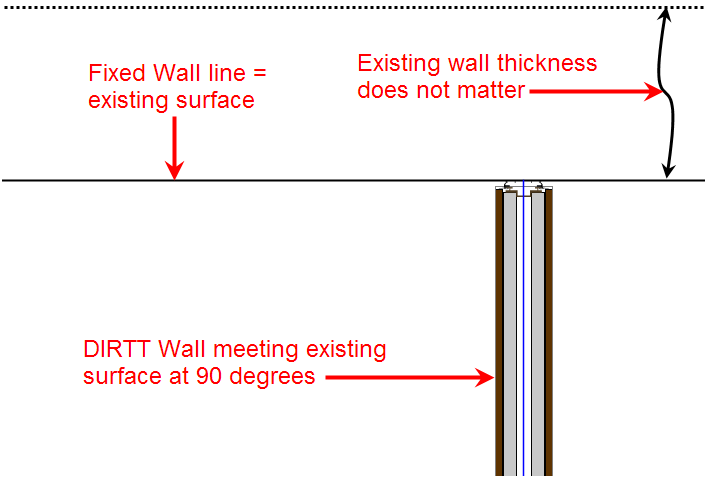
A DIRTT wall can meet a Fixed Wall at an angle of no more than 16 degrees before an "Invalid Intersection" error is returned.
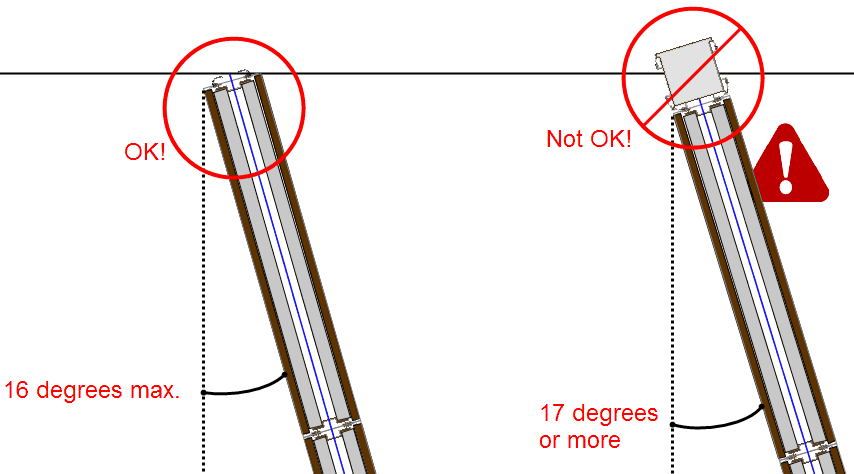
To create the proper connections for angles greater than 16 degrees, a combination of Lines and Architectural Walls should be used:
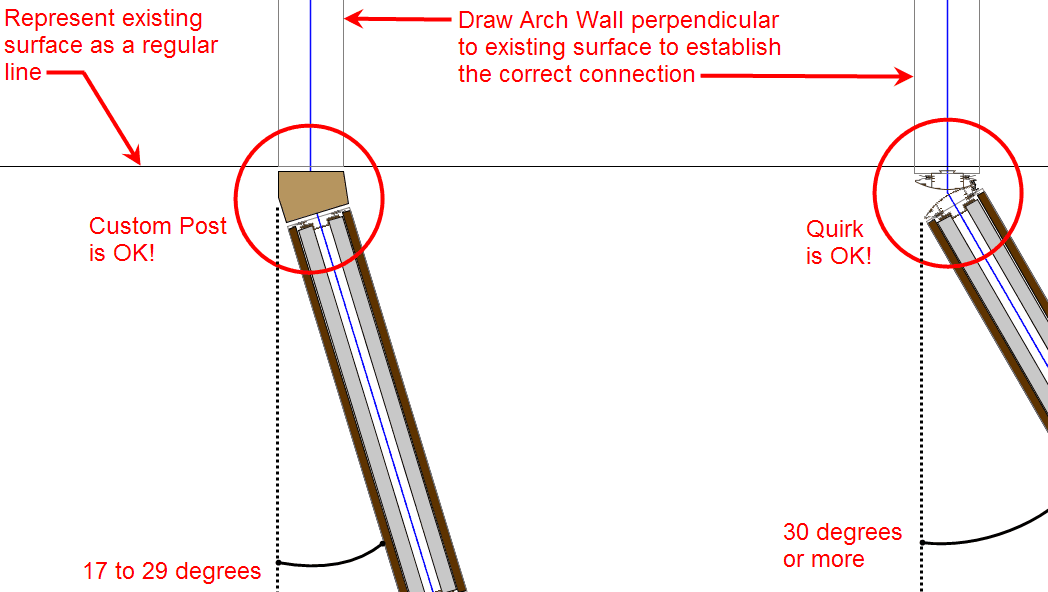
Architectural Walls
The Architectural Wall tool represents an existing wall with a specific thickness that can be user-defined in it's Properties. Architectural Walls default to a 4" thickness.
Architectural Walls should be used when an existing/new wall is meeting a DIRTT wall. This interface between the two relies on the thickness of the Architectural Wall to create the proper connection. A good example of this is when DIRTT walls are being used for office fronts only and the intermediate walls are new/existing construction.