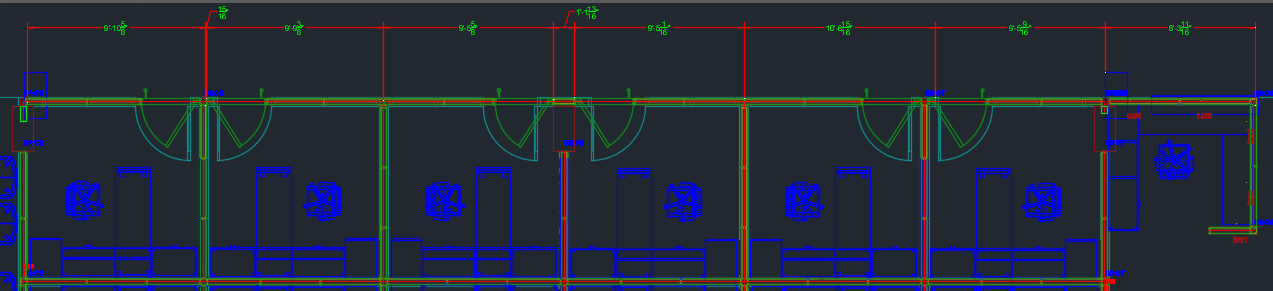In AutoCAD, you can created a chained or continued dimension along a run. A chained dimension continues a previously created dimension line along a run. This image shows the dimension chain for a run:
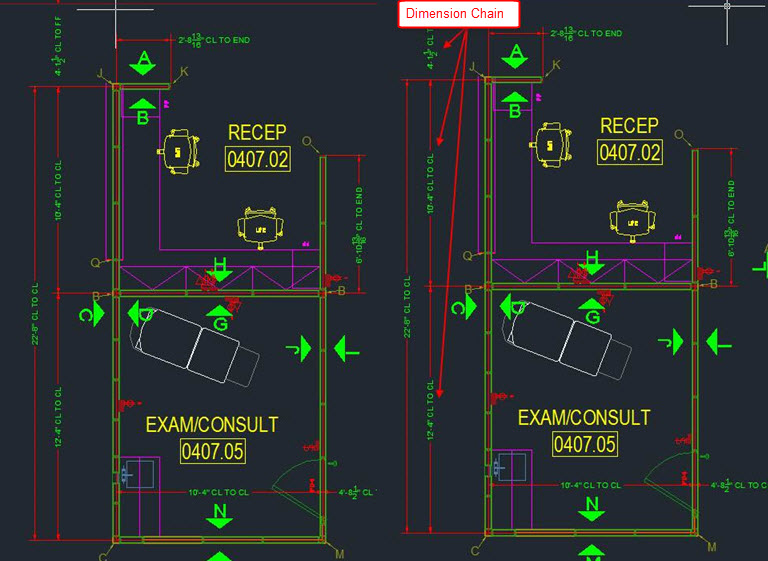
To Add a Dimension Chain Along a Run
Before you add a dimension chain, add a dimension from which to create the chain.
1.On the AutoCAD toolbar, click the Annotate tab.
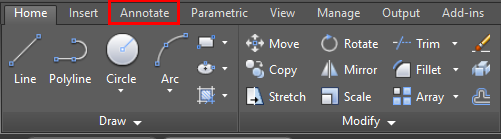
The Annotate tab opens, showing the Dimensions group.
2.Click Continue.
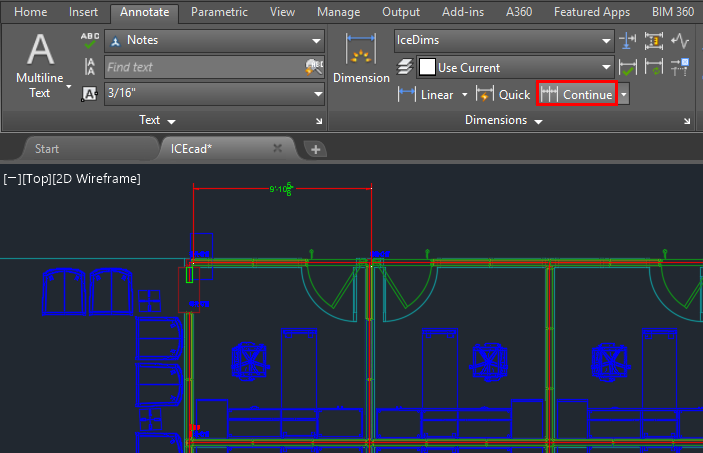
AutoCAD prompts you to Specify second extension line or origin.
3.On its end point, click the dimension line that you want to continue.
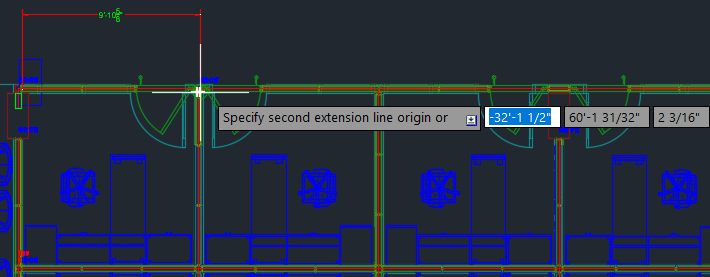
AutoCAD prompts you to Specify second extension line or origin to select the next point.
4.Move your cursor to the next point on the run.
5.To create a continued dimension, click the point.
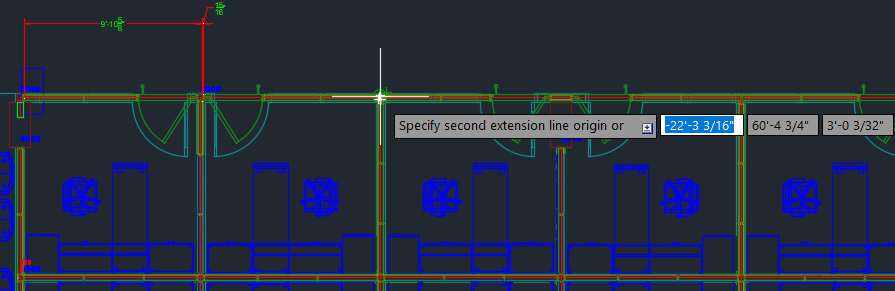
6.If you want to dimension additional segments in a run, repeat steps 3 and 4 until finished.
7.Press ESC.
The chained or continued dimension appears on all the points that you select along the run.