In AutoCAD, you can use Power Dimension, Linear Dimension, or another dimension tool to add a dimension line to a run.
To Add a Dimension
1.On the AutoCAD toolbar, click the Annotate tab.
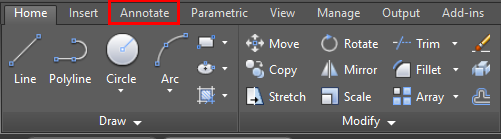
The Annotate tab opens, showing the Dimensions group.
2.Click Power Dimension or Linear Dimension.
If you have a favorite dimension tool, you can choose it instead. This image shows the Linear Dimension tool:
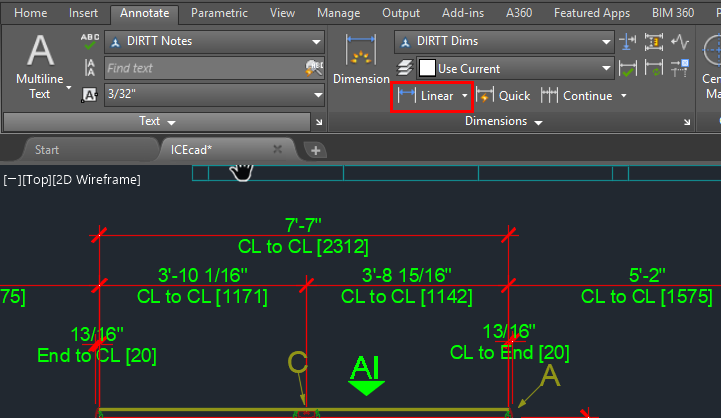
AutoCAD prompts you to select the first extension line origin.
3.Click at the beginning of the run.
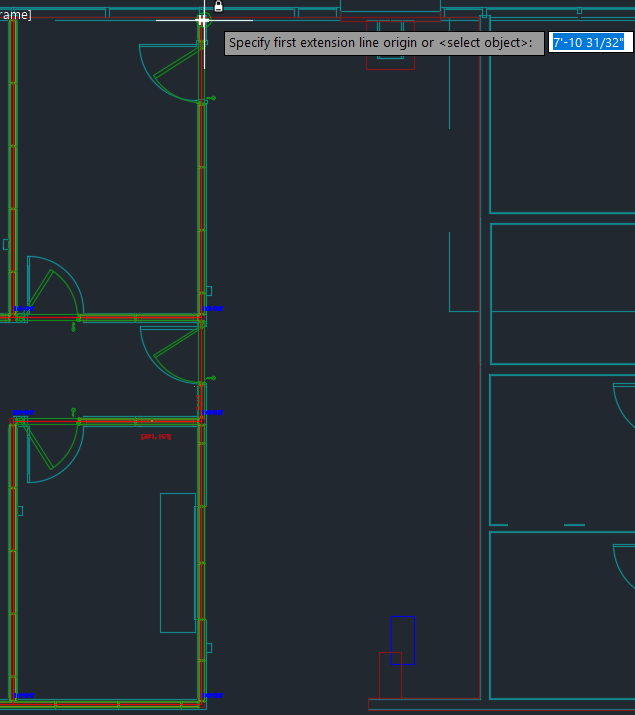
AutoCAD prompts you to select the second extension line origin.
4.Click at the end of the run.
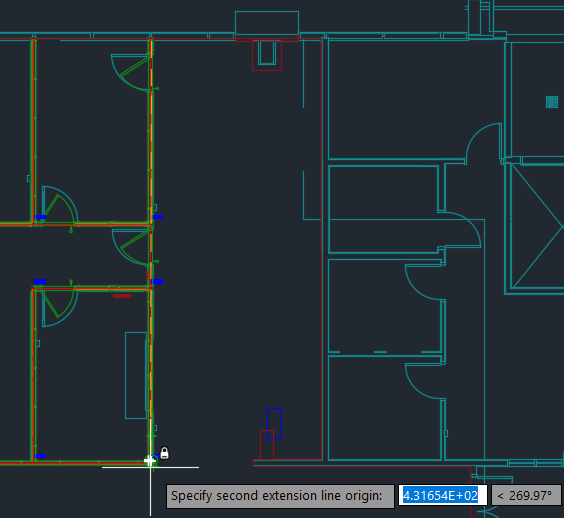
AutoCAD prompts you to locate the dimension.
5.To locate the dimension line, click a point in the plan beside the run.
The dimension appears along the run.
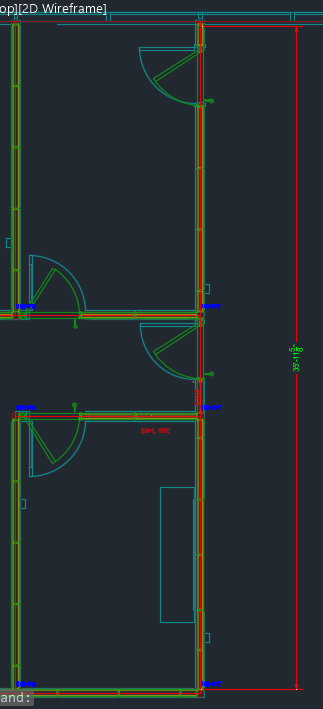
6.If you want to add additional dimensions, repeat steps 1-4.
After you add a dimension line, you can continue it, using a dimension chain.