In the Style Manager, you can use an existing solid wall style to create a new solid wall style. Solid wall styles have face mounted tiles on each side of the 4" frame. In your new style, you can split tiles on each side of the wall so that they Antler extrusions are in different locations on each side of the frame. You can also use different finishes on the face mounted wall tiles. When you save the new style, all of these changes will save with it. Then, you can access the new style from the Properties Editor and draw it in ICE 2D.
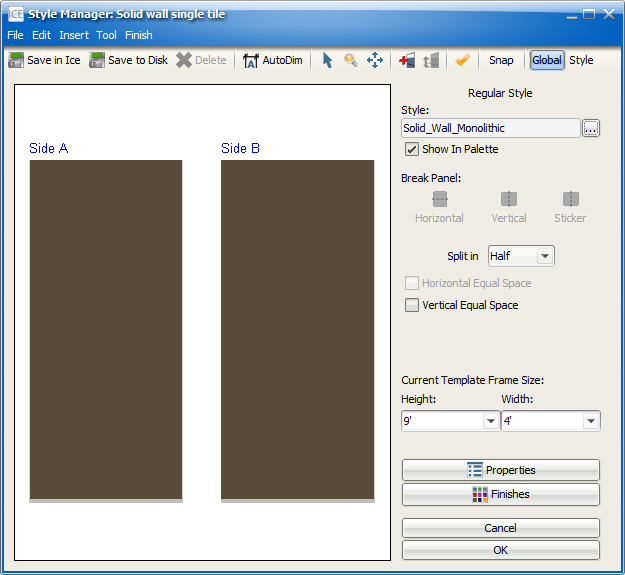
Topics:
Topic last updated on 3/16/2023.